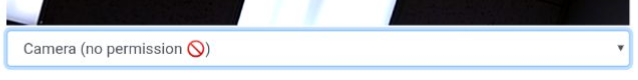Hello all,
I am working on a tablet configuration that will access a website that is being developed by a company that we have hired. The website requires the camera in order to scan barcodes. I have a configuration set up on a Lenovo P10 device which includes AFW and a lockdown Kiosk Mode. We tried to use Chrome as our web browser but we don't want the end users to be able to access the address bar or anything else involved in the top menu. The website works in Chrome though. That is when we decided to use SOTI Surf instead. Now when we navigate to the URL, it says "Camera (no Permissions (X))" but the picture comes up. After about a day of downtime, I will try to access the same website with no picture in the picturebox. It's as if Surf has realized that it shouldn't be allowed and then blocks it. It only starts blocking it after a certain amount of time. (usually overnight). Any suggestions?