Error sending message (Error sending DEVICE_SCRIPT_MSG (Connection not established))
(Error sending DEVICE_SCRIPT_MSG (Connection not established))
in deployment server multiple time I am getting
Error sending message (Error sending DEVICE_SCRIPT_MSG (Connection not established))
(Error sending DEVICE_SCRIPT_MSG (Connection not established))
in deployment server multiple time I am getting


What is your server version and build number?
What device(s) is/are affected (platform, device brand/model, Firmware version)?
Did you send any message interactively via your MobiControl web console? The timestamps of the error don't seem to happen randomly. Did you include any script that send messages in any rules (e.g. file sync, out-of-contact, speed lock-down, etc.)?


Hi Vijay,
Can you please provide us with more information on what you have deployed to the devices?
Also if you have a script/message that is part of a package please let me know what this script is, as it seems to be trying to execute unsuccessfully. Its just not clear if it's because of the lack of connection or the script that is causing this.
I will check if that is the script that is being executed when you send a message, or any other action for that matter. However if you are using "device_script_msg" directly this does not exist in our script help document.
Regards,
What is your server version and build number?
Version Information
13.3.0.3965
What device(s) is/are affected (platform, device brand/model, Firmware version)?:Its not device side issue,I am geting this error in Mobicontrol console
Did you send any message interactively via your MobiControl web console? The timestamps of the error don't seem to happen randomly. Did you include any script that send messages in any rules (e.g. file sync, out-of-contact, speed lock-down, etc.)?
Yes ,we configured out of contact rule


By having deployed out-of-contact rule, did you mean "out-of-contact" event in Alert rule? or device-side "out-of-contact" payload in a profile? If it is the latter, what type of actions did you include in your OOC script and what was the OOC timeout period? What device brand(s)/model(s) do the above OOC rule/profile target to?
Thanks Chan,
What device brand(s)/model(s) do the above OOC rule/profile target to?
We have
Samsung (SM-T116IR)
|
SM-T111
|
and Lenovo TB3-850M & 8504X



Is it possible to share what you have for the script associated with the first item in your screenshot (i.e. the one with "Show Message ..." in the ACTION column)?
Also, have you included any alert rule that send email to predefined personnel when someone log in web console of your MobiControl server?
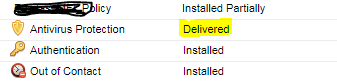
You included any alert rule that send email to predefined personnel when someone log in web console of your MobiControl server?
No we did not defined such type send email ..Someone log in web console of your MobiControl server


I assumed that your "Show Message.cmd" only includes showmessagebox script command(s) and should not be a problem. Please elaborate if otherwise. The last thing to do on this is probably to check the profile/configurations tab associated with any of the targeted devices to confirm this profile containing the OOC payload has ALREADY been deployed SUCCESSFULLY (and not any other status such as "pending install", "partially installed", "failed", etc.).
Other than this, without further looking into your MobiControl server log files or hands-on tests with your devices/server, I can't think of any cause for your problem. Have you opened a support ticket with Soti support team on this case? Their developers should know exactly what can possibly cause a log message with the keyword "DEVICE_SCRIPT_MSG" displayed. The problem may have already been fixed in v13.4 patches, and Soti support team can confirm with you about this once the cause of the issues is identified.

Hi Vijay,
Is it possible for you to upgrade to the latest version of 13.4? You can see the latest version and its release notes here:
http://www.soti.net/services/support/release-notes/soti-mobicontrol/v134/134-maintenance-releases/
According to the release notes, this issue was addressed with the 13.4.0.4449 (February 02, 2018) release.
The notes were as follows:
MCMR-12569, MCMR-12748, MCMR-13142
On rare occasions, the Deployment Server did not shutdown cleanly during nightly maintenance and reported several error messages in the server logs
Upgrading should resolve the issues - if not then please open a new support case and a support agent can help troubleshoot further for you.
Regards,
~G
