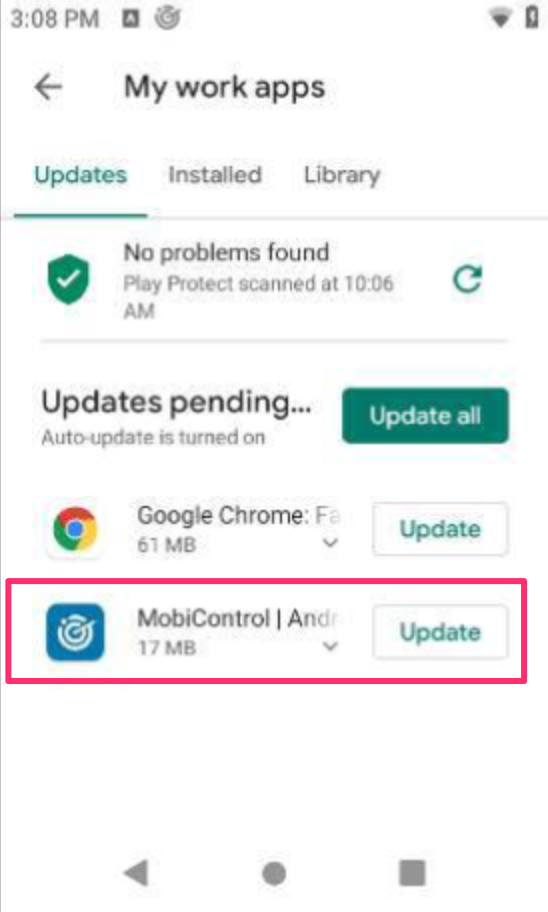I have seen previous posts alluding to how it is possible, using Stage Programmer, to specify the agent version when enrolling a device int Android Enterprise. I have Stage Programmer on m phone and do not see where this can be specified.
I see
- WiFi Configuraiton
- Device Details
- Mobicontrol Enrollment details
but that is all.
I am able to open the camera from the activation screen, scan the QR code, and get the device enrolled but at no point during this process am I given a chance to select a version, I get whatever is the latest. From what I can see there is zero difference between using the QR code and the affw#mobicontrol method other than I save some typing
I don't know if it matters but I am using Mobicontrol Cloud and I do't seem to be able to change the agent version there like I can when I enroll in Android Plus-- there I can decide to inject a new agent into my system or leave it set to some previous version, I dont' seem to have that option for Enterprise.
If it matters I am using Samsung Galaxy tablet devices .
I searched the forum and have read comments where "this has been asked and answered many times before" yet I cannot find the answer itself so I apologize if this seems a bother. The guy at SOTI couldn't answer me today and I am still waiting for his email with the instructions so all I have left is this forum.
Many thanks,
Matt