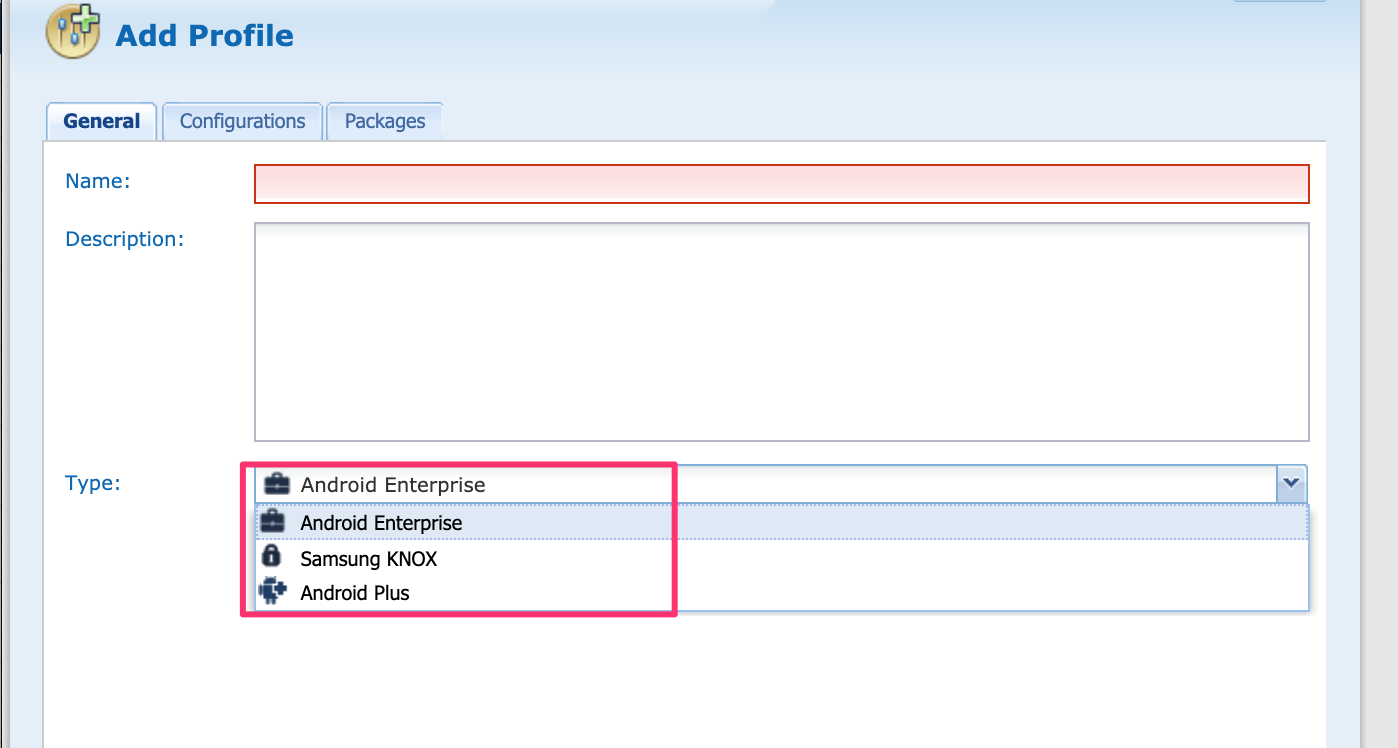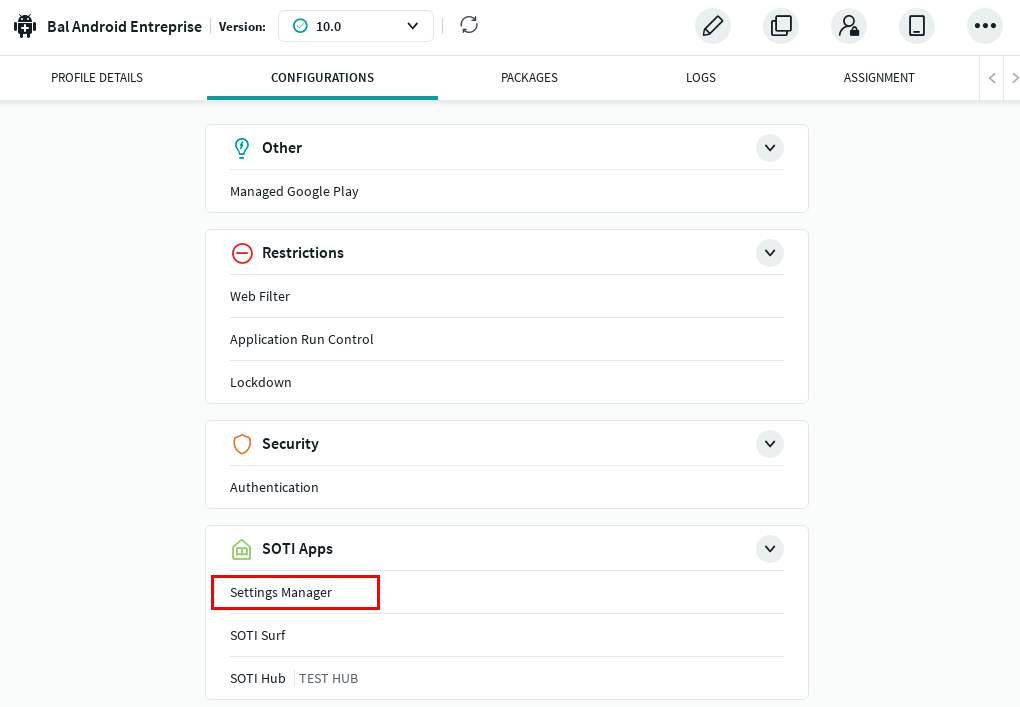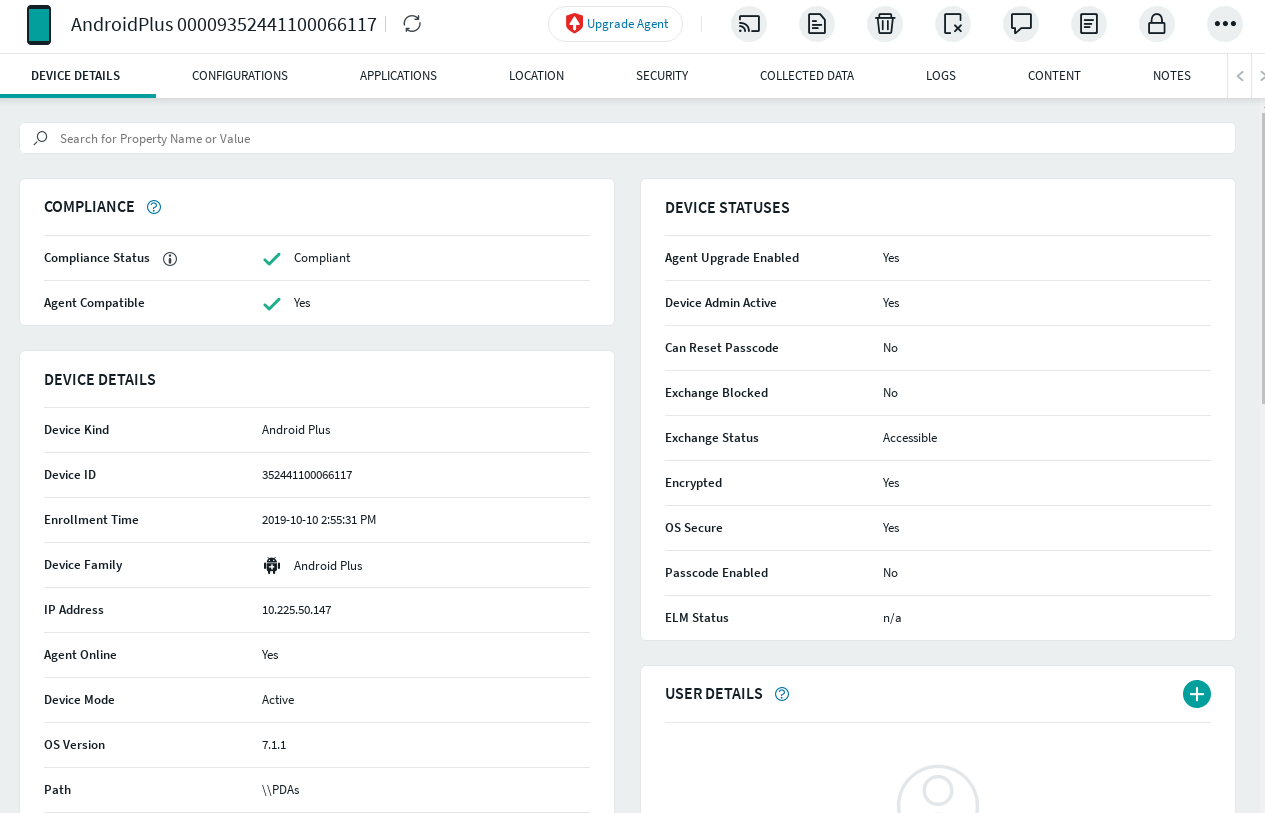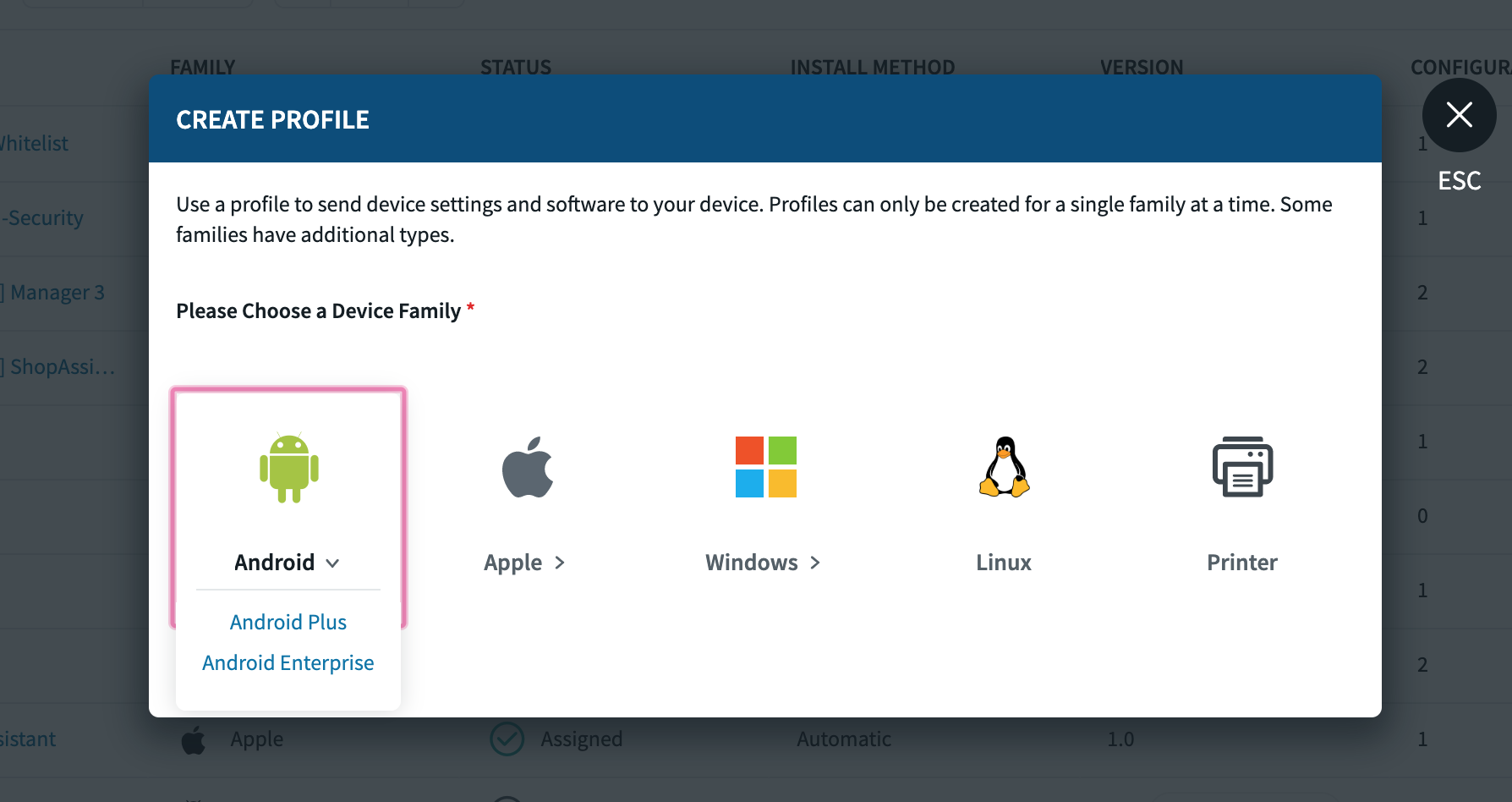Hi,
I manage to enroll devices (Android Zebra, Samsung, Unitech) in the platform. I can access in remote control ; geoloc info; uninstall the app.
But I have difficulties to configure equipments.
When I assigned rules (application catalogs) and restrictions profiles (lockdown, ...) to devices but it has no effect.
Previously, I had installed on devices the applications mobicontrol / Settings Manager / Soti Surf.
Even after a reboot Mobicontrol Settings Manager displays "This app is not yet configured. retry later ... "
What could have done wrong?
Thanks.