Hello Community,
I am unable to uninstall our homegrown applications locally from the TC72 even after the required feature control options have been set and executed.
Feature Control options I have enabled:
- Disable Managed App Uninstallation
- Disable Installation from Unknown Sources
- Disable App Management
YES I have already configured Authentication password and am logging in as Administrator locally on TC72.
Still cannot uninstall application, receiving the below:
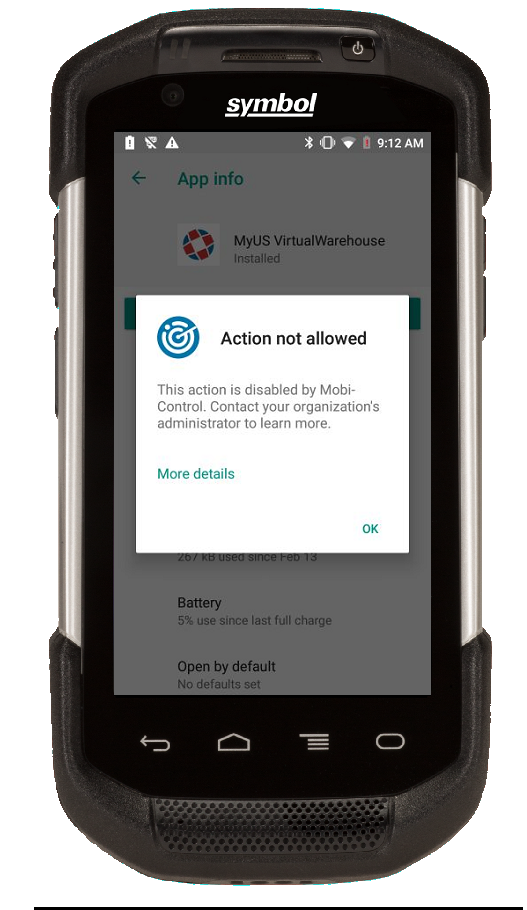
NO I am not able to click "Deactivate this device admin app" locally as it is grayed out/not available.
Note that I have recently started working with the TC72 in an Android+ environment (50+ TC70 devices). The agent is Work-Managed Mode. Mobicontrol Version 13.3.0.3851 The TC72 is by default Android Enterprise therefore YES I have already installed the Agent Plug-In via Android for Work Profile in order to achieve compatibility...
Another avenue here- I do know that I have the ability to simply remove the application via the MobiControl console but I find it hard to believe this is the only method. I DO NOT want to create unnecessary user accounts just to allow Developers the ability to freely, manually install and remove applications when testing. We need to achieve this locally at the device under the Admin account. Everything else works as Admin, including Developer Mode except for uninstalling.
UN-ENROLLING the device temporarily will not work. It's a Catch 22 - the device must be enrolled in order to even utilize the Admin login (Feature Control Profile). Factory Resetting the device is not an option in this scenario as that defeats the purpose of troubleshooting and testing.
Any further insight/suggestions on getting this to work? Maybe I am missing something simple. Again the issue here is simply achieving the ability to uninstall the application locally while logged in as Mobicontrol Admin.
Thank you for your time




