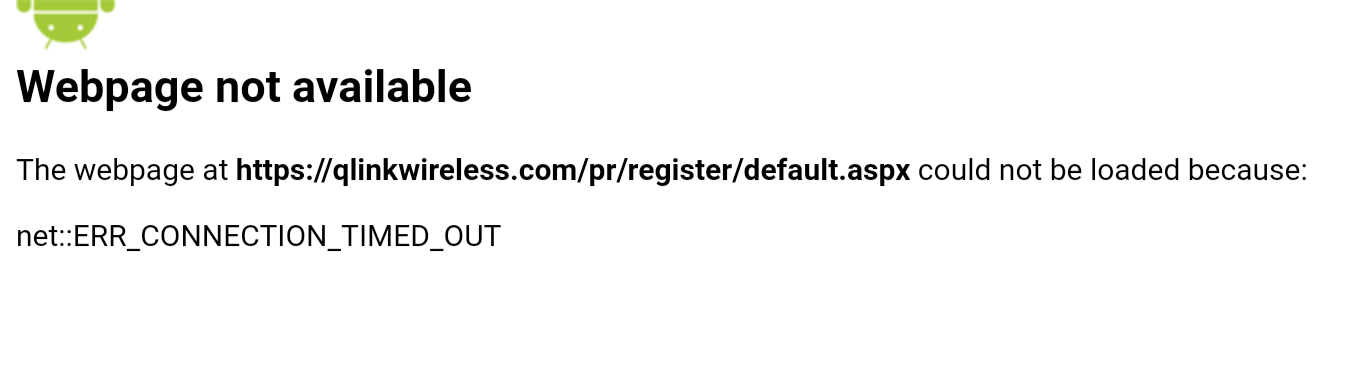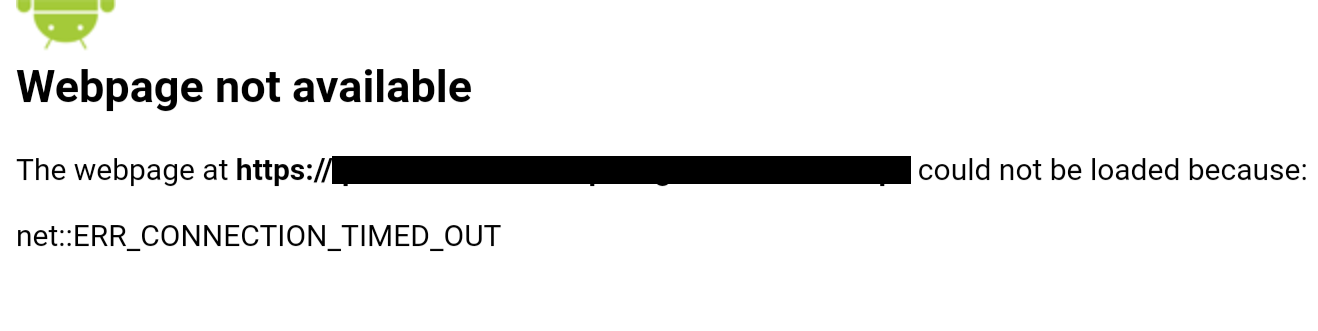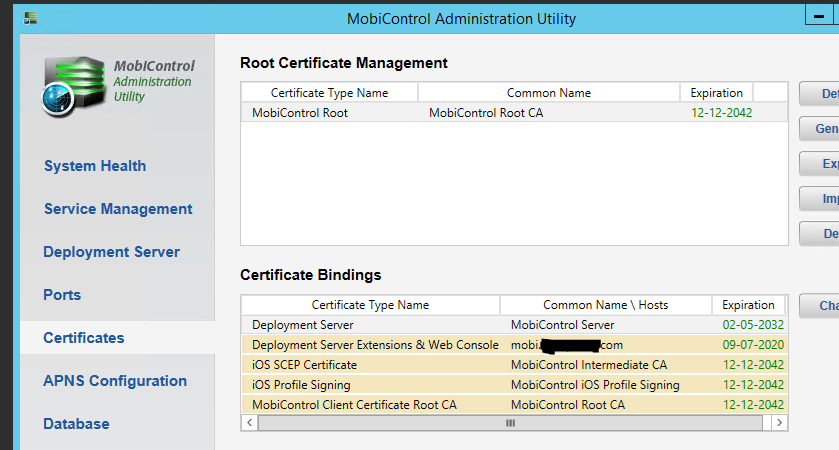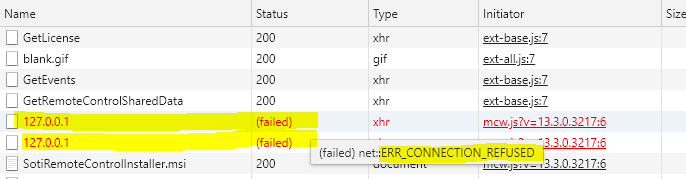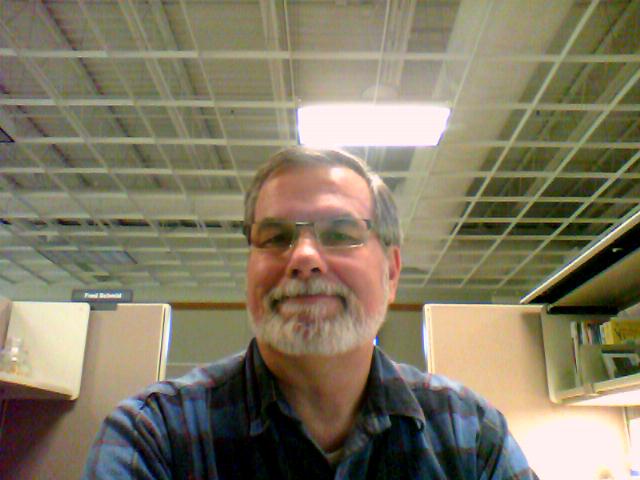Hi,
we are facing issues with the SSL certificate for MobiControl WebConsole. Please, see the scheenshots below. We are using the latest version of Chrome however we have same issue when we tried Microsoft Edge. Moreover this issue is preventing us from using the normal remote control (non HTML5). It keeps downloading the SotiRemoteControl plugin (SotiRemoteControlInstaller.msi) even though it is already installed (see last screenshot for browser error).
Please, advise how can we resolve this.