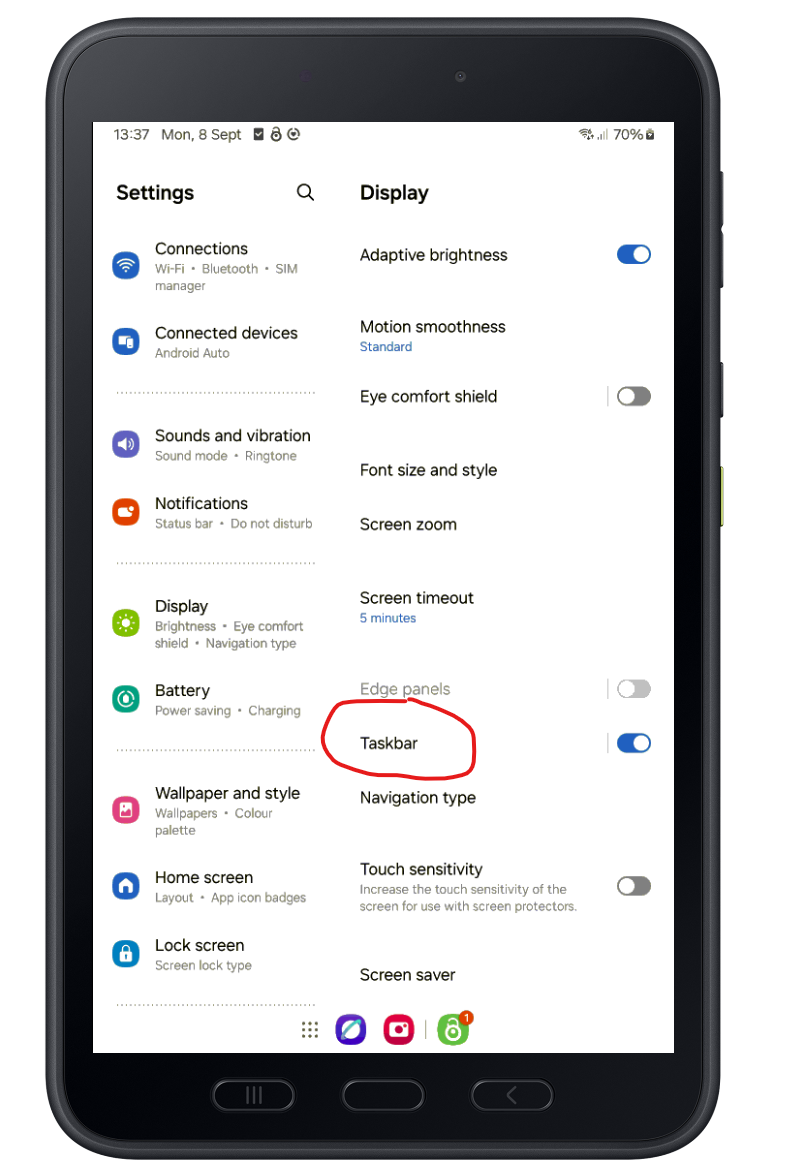Hi all
Just wondering whether anyone has found the reported activity for Samsung devices running Android 14 for the Task Bar option?
When enrolled via Android Classic, the Task Bar button becomes greyed out and can't be interacted with by the user unless it's in admin mode.
I have tried using identify_activity to try and locate what the command is to try and write a script that might work for our admins to send over to the devices in a group as aposed to having to revoke the lockdowns applied but all this is returning is the activity for the settings page being opened and settings sub menu. It will not idenfity me turning the option on or off for the Task Bar. I am not sure if there is any other way.
Does anyone have any idea?
Agent versions are anything 2025 and above.
Thanks