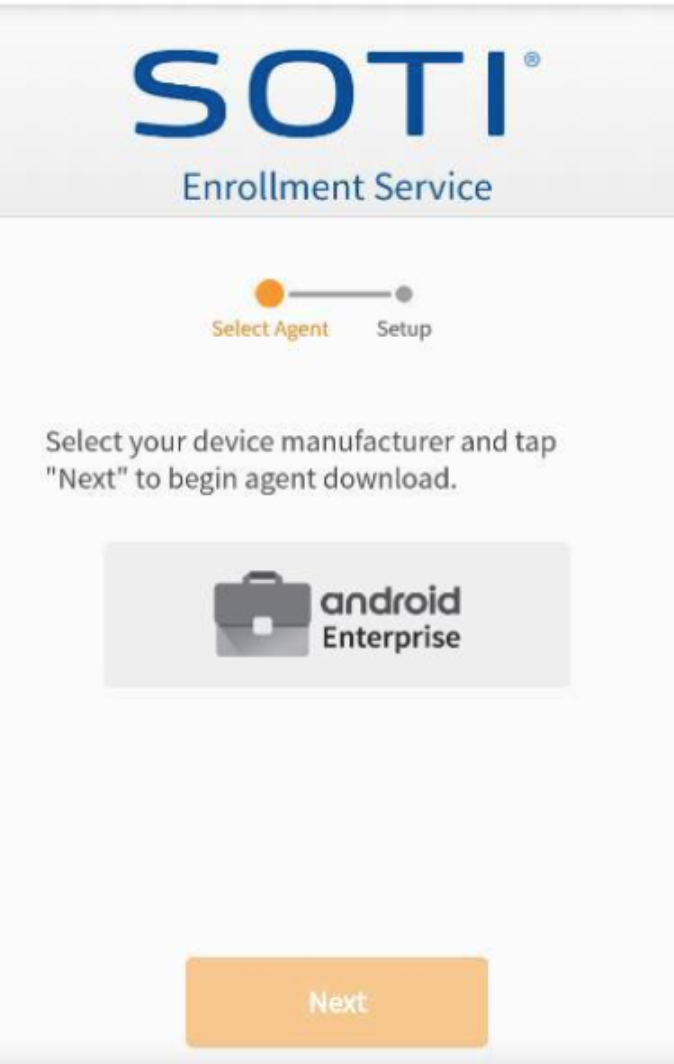Hello,
we set up Android 9 devices as BYOD with an Android Work profile.
We do the following steps:
- Setting up the device but skip the Google account setup (because the user of the device should add their personal Google account later)
- Now the Work profile should be added
Is there a better way than now downloading the MobiControl agent apk, install it on the device and enter the enrollment id to set up the Work profile?