The problem is that almost all devices in SOTI are marked as compliant, but they still cannot connect to Microsoft 365 services. The corresponding status comes up, the respective device is not compliant. Theoretically, the process is now as follows: (I am basing this primarily on the Microsoft article)
User signs in to Microsoft 365 services
The device is registered in intune
SOTI now searches for the device based on criteria (these are currently being requested from SOTI Support and then added here)
SOTI updates the compliance status
The registration is successful
So, now we seach for which devices from SOTI are in Intune? To answer this question, a report of all devices was pulled from SOTI: Reports → Device reports (flat view) → Device Information
We used a PowerShell script to check which device from SOTI could also be found in Intune. We used the IMEI as the identifier, which corresponds to the device name in SOTI.
Result: Not a single device (except for one card file) from SOTI is in Intune.
In general the sync seems to be working. You don't see any red warning signs in the respective configuration pages:


However, on all devices (checked randomly) you can see the message that setting the compliance status failed:
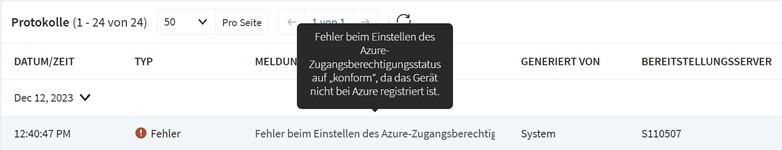
Only the device I use is checked positive (u see in my mail before) and can be found in the powershell.

The questions (without answers) that arise from this are:
Why don't the devices appear in Intune?
Why doesn't SOTI find the devices? What identifying feature is used to find the devices? (In the DB environment one would speak of a foreign key)
Why do the devices disappear when SOTI takes over?
I hope, you can understood, what our problem is.
The further problem is the sharded device mode. Our devices aren't shared devices so the share device mode is not enabled. We tested the following scenario here: Enable shared device mode in SOTI and in Intune. Disable the policy 202. Now we can open “Teams” on MobiControl but the device is not registered in EntraID and without CA.


.png)
