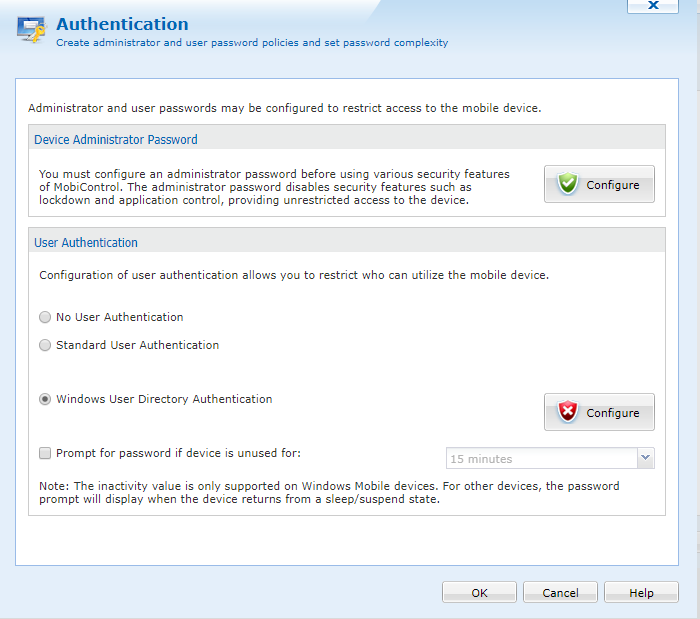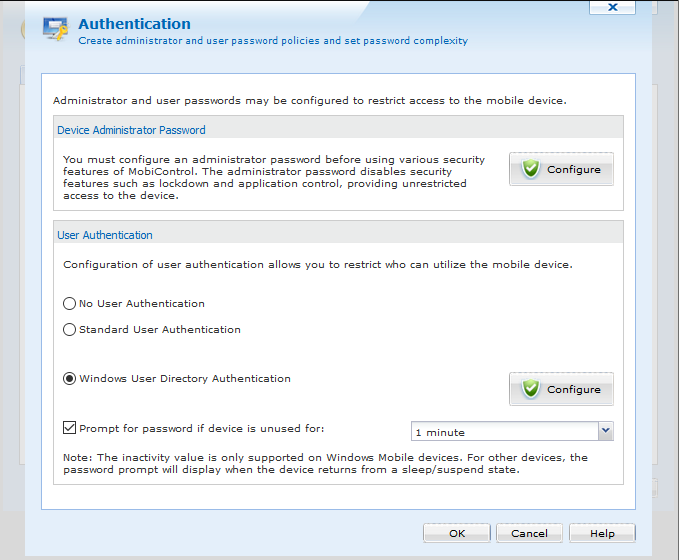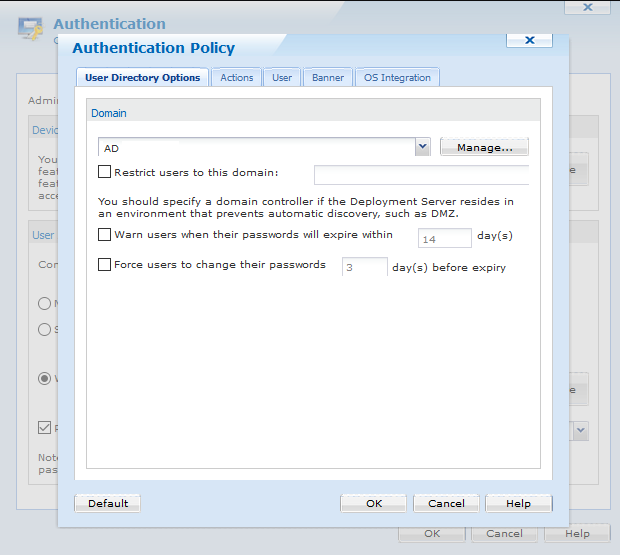Hey all,
Quick question.
We have windows mobile scan guns (MC9190/9200) We have authentication to our AD server turned on.
Logging in works but we have the option set to prompt for password after 10 minutes of non-use. This setting doesn't appear to work. After the user logs in and you leave the scan gun alone it never prompts for the password again. Removed all profiles (except wifi) with the same result.
Is this a known issue? Or am I missing a configuration option?
Thanks,
Chris