Hello,
We are currently using a mixture of Telecom Expense Management (TEM) and a simple HTML lockdown we've developed internally. The issue we are currently facing is since we have such various devices in our possession, developing a lockdown and system to issue it is challenging.
We currently only have one lockdown profile and this has some issues with some models. We've discovered today that some of our devices have different application names for the dialer. One uses "com.samsung.android.dialer" and the others seem to use "com.samsung.android.contacts/com.android.dialer.DialtactsActivity" from my testing.
Is it possible to include two package names in the lockdown but only show the one installed on the device? I'm not entirely against having another profile, but I feel like it might be more work in the future if we ever need to modify these profiles later on.
Another issue that we've encountered is that the user cannot modify settings on the device. I believe in the past they were able to modify the device settings unless we checked the "disable settings changes" under the status bar in the lockdown menu. I could technically install the SOTI settings application, and will likely do so, but it does not have the ability to adjust the hotspot on the device and some of our users need access to modify the hotspot settings.
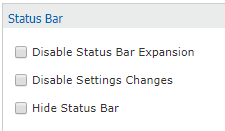
MobiControl Version: 14.4.8.1043
Agent version: 14.1.8.1111
Models:
S7, S8, S8+, S9, S9+, Note8, Note9, Note10, A50 (some models are AT&T firmware and some unlocked)
OS:
7.11, 8.0, 8.1, 9.0, and 10.
DA+ 95% majority, only about 10-11 devices enrolled with AE.







