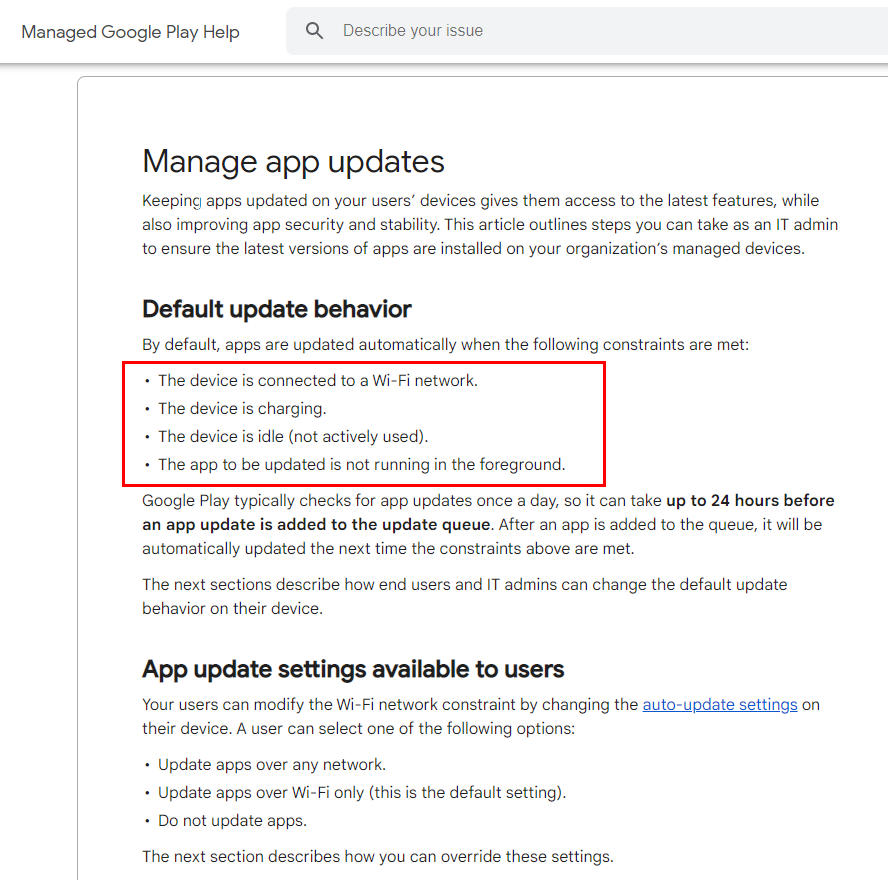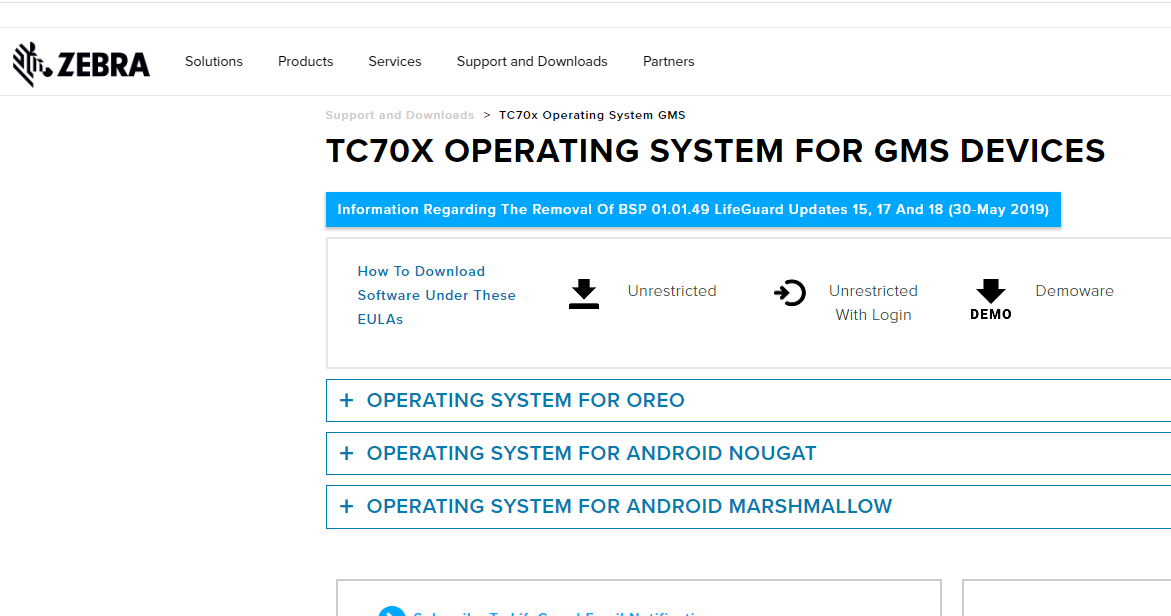I synced the zip file to the device and then sent the "install_system_update /sdcard/OSUpdate.zip" script. The device got disconnected, however, it was back on only after one minute. It usually took approximately 5-10 minutes before it was connected again. And it seems the script didn't update anything. I tried removing the file from the sdcard and re-syncing it again, but it still didn't work. Has anyone ever experiend this issue?

No Matches Found!
Try with a different search term