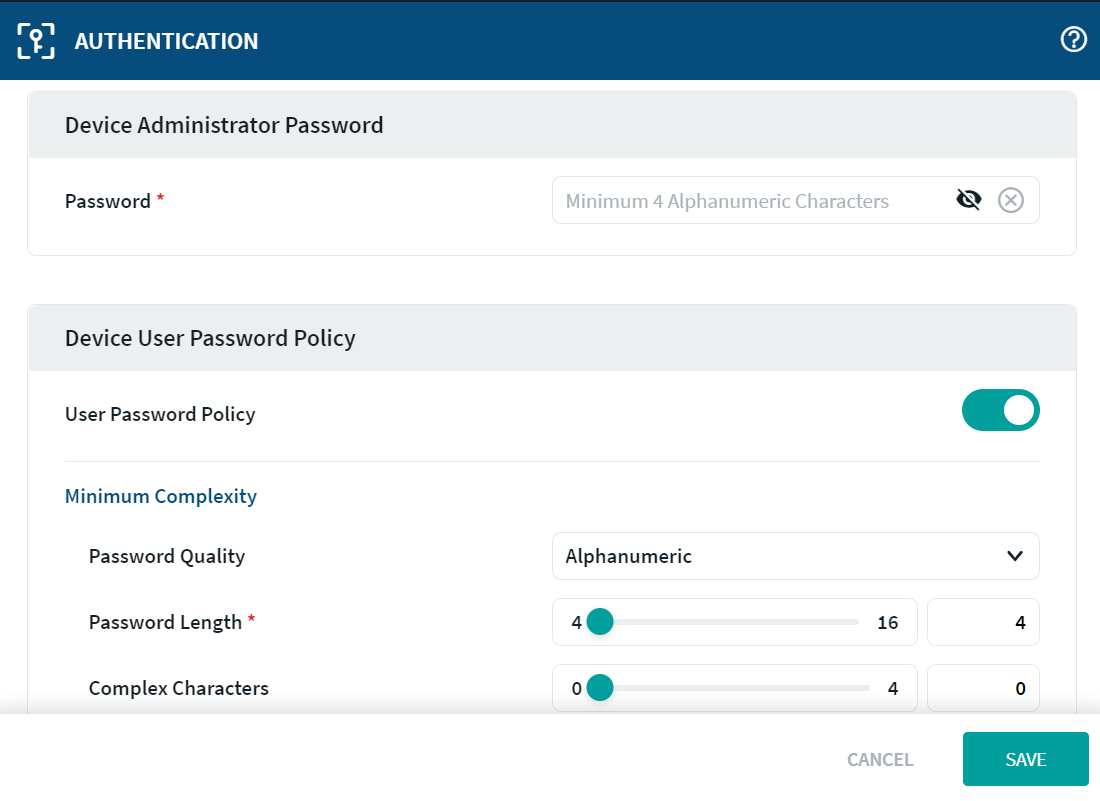We have Zebra TC-57 devices in my company. We plan on installing certificates on all of our devices. Certificates on android require device to have Device Authentication setup. SOTI allows via profile Enable Password Enforcement. But I really don't want to allow our users to setup their own PIN, since devices are shared with multiple users.
Since PIN is easiest to setup how to enforce that only specific one is used on all devices or is there some other way to allow certificates to work without Authentication that require user input?