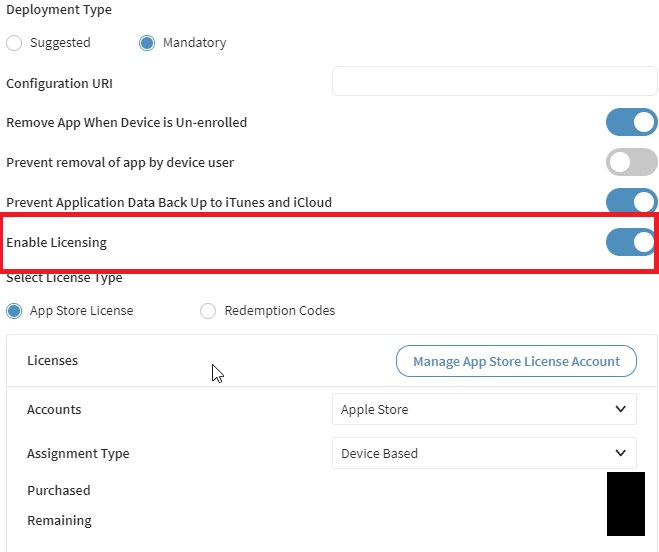Hopefully someone can help me here.
I have created and deployed an Apple device as "user" enrollment which works fine (i can add and enroll profiles which take effect on the device like Wifi for example).
My problem now is, I also assigned an app policy where 2 apps are assigned to (previously also "purchased" in the ABM (Mobicontrol Agent and Office 365 for testing)).
I can see both apps in the provided webclip for Application catalog (https://serveraddress/mc/mdm/appcatalog/%DeviceIdentifier%) but if i press on "install", for both i get the error message "App can't be installed. Please contact your Administrator."
In the webclip for the profile catalog (https://serveraddress/mc/mdm/profile/%DeviceIdentifier%) i get only a blank page.
APNS is set up and a test went fine.
Did I miss something or is there something related i could have done wrong somewhere?