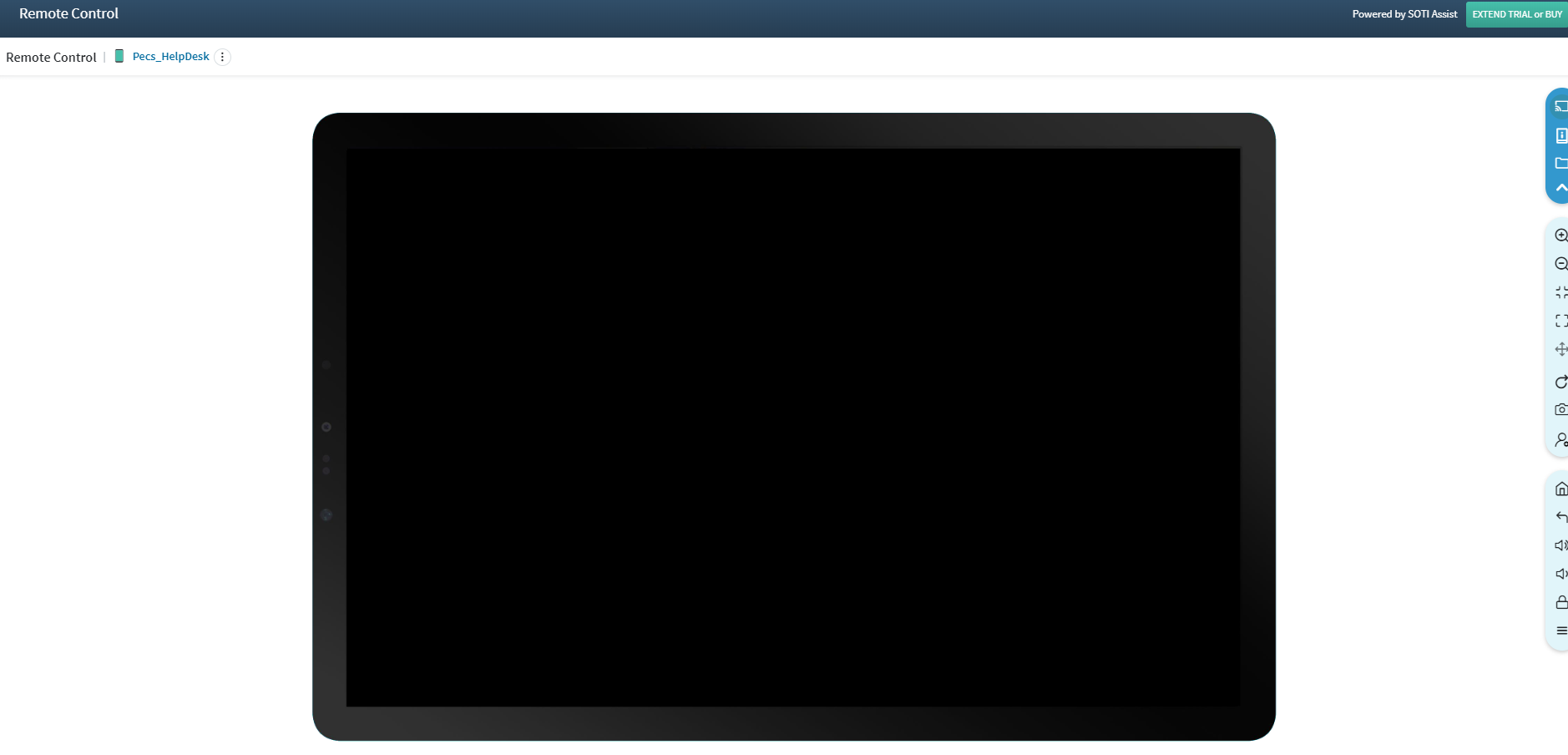Hi,
when we try to remote to any of our Samsung Galaxy TabS4 devices the remote screens are black.
We are able to connect to them and tocontrol them, but obviously we can not see what we are doing. The other strange bug is that for some reason it appears to be in landscape mode however the devices are portrait.
Agent version: 14.3 Enterprise
Server version: Version: 14.4.5.1048 CLOUD
I'm in contact with the support for some time now, however I thought maybe someone knows the answer