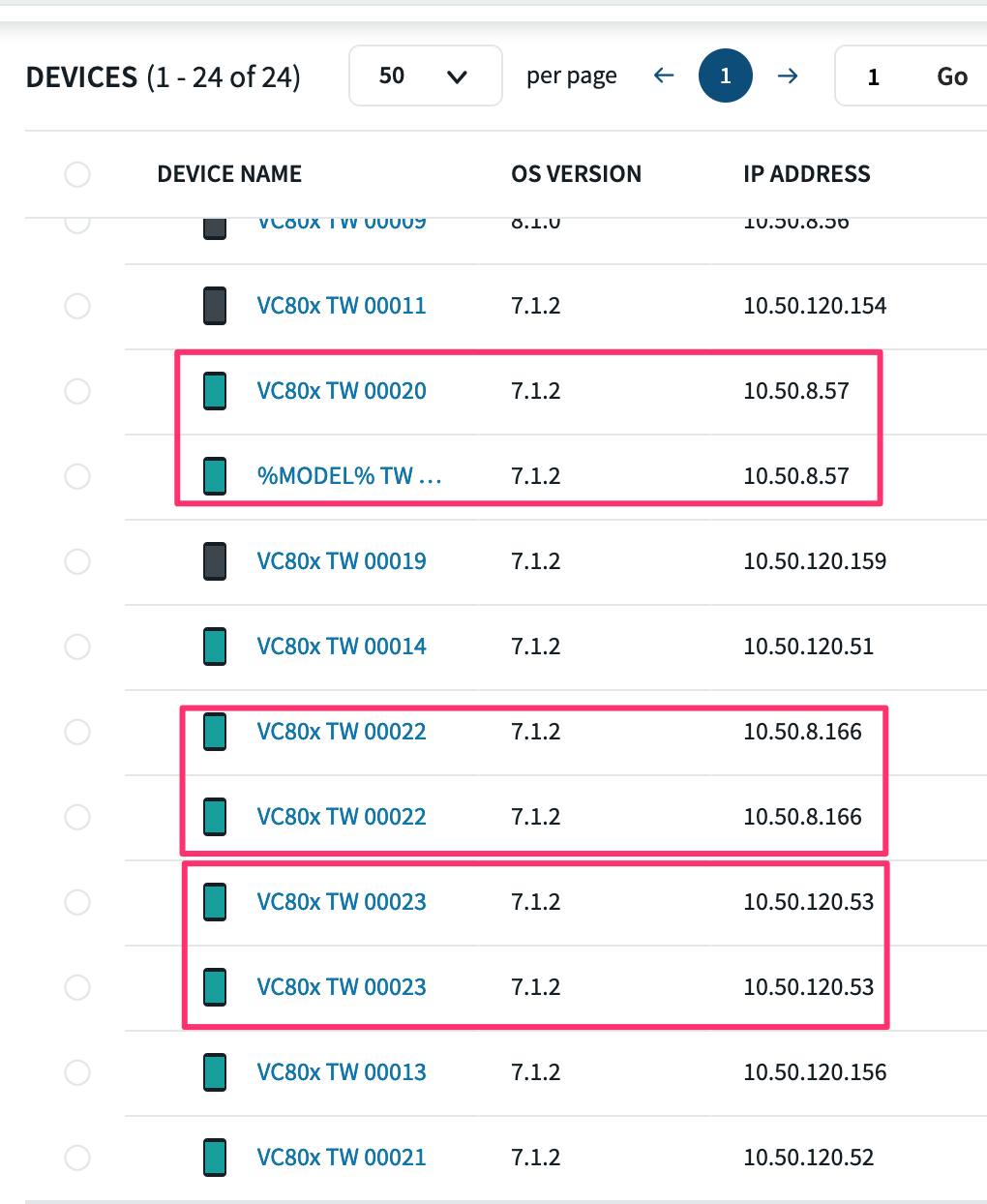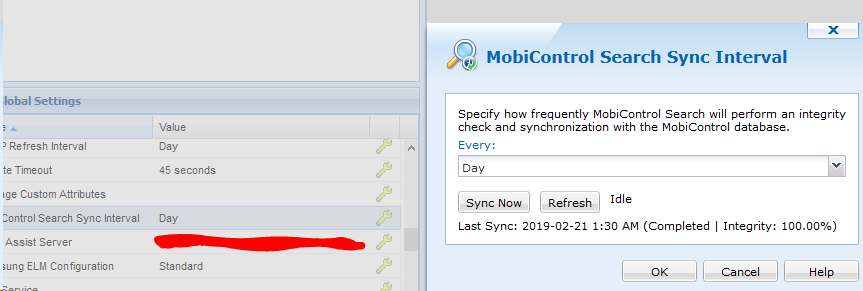I'm noticing that a number of devices are starting to enroll as duplicates in a new environment that I'm managing. Has anybody encountered anything like this?
Server: 14.2.2.1170
Agent: 13.6.0.1567
Management: Android Enterprise - Device Owner
Enrollment Method: StageNow - Agent Install + mcsetup.ini + MX based
I take it that it might have something to do with my Enrollment method but I'm not sure how to prevent it or remedy it now.