Hello together,
could pelase some one can support me regarding exit the kiosk mode for scanners which are notz connected with the WLAN?
I tried the below drawing, but this does not work currently.
The scanner has the agent version: 15.3.2.1042
Hold back or backspace does also not work.
Do you have any idea?
Thanks in advance
Manuel


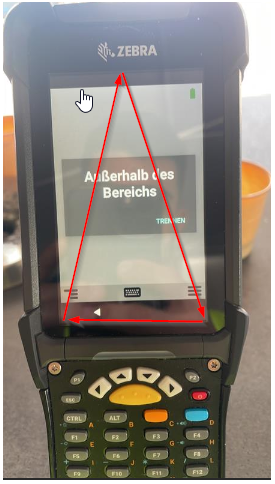



.png)


