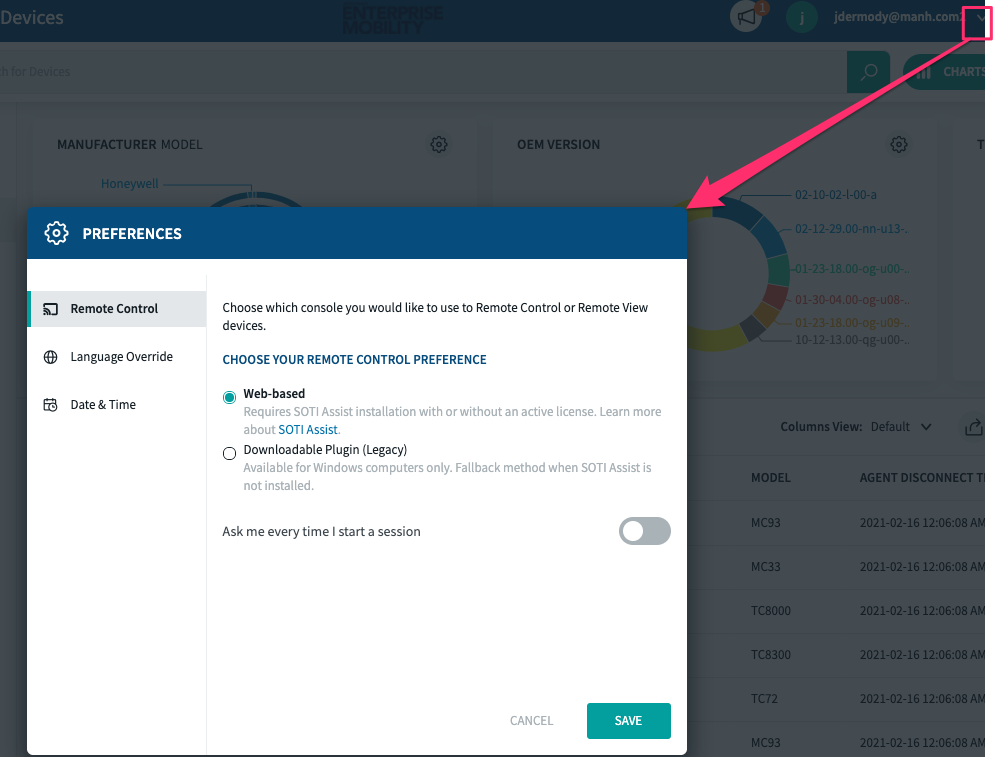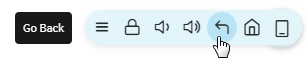Hi, on remote control with Zebra Androi Device TC72, i am using the "_adminmode on" script to get out of the lockdown. Then, I want to exit the Mobicontrol app but I don't have access to the back button. I tried the script "notify Kiosk off" but nothing happens.

No Matches Found!
Try with a different search term