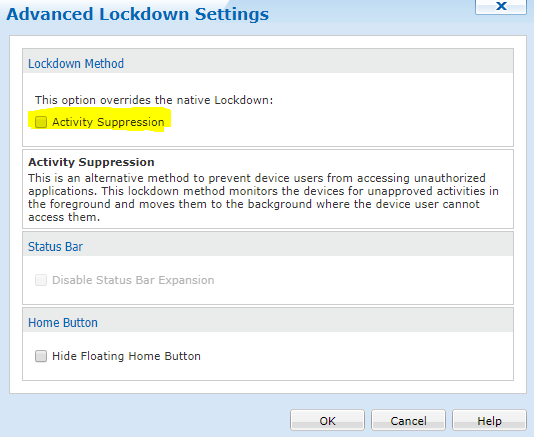Hello,
I am testing the kiosk mode for an android terminal +, everything seems to work well apart from one thing.
I can not leave the kiosk mode from the terminal.
Let me explain, when I'm on my kiosk I keep pressing the return key and type my password, the kiosk is unlocked but 3 or 4 seconds later the kiosk mode relaunches itself.
Could you help me? below my version of mobicontrol and android +
Spec: