Good morning,
my install package profile failed and the error is: File I/O
Why?
My profile install an android apk.
Web console versione is: 14.2.0.2894
Agent version is: 13.6.0 Build 1844
Device: TC25 Oreo
Thank you.
Best regards.
Good morning,
my install package profile failed and the error is: File I/O
Why?
My profile install an android apk.
Web console versione is: 14.2.0.2894
Agent version is: 13.6.0 Build 1844
Device: TC25 Oreo
Thank you.
Best regards.
I've just come up agains this issue on a Honeywell CT45. After finding this page and persivering, I decided to remote control onto the device and see if I could see anything on-screen.
In my case, it was Google Play Protect which was blocking the installation. I was able to override this on the device. SOTI was failing to install it automatically.
Although not a perfect solution, it worked in my case and hopefully will help others.
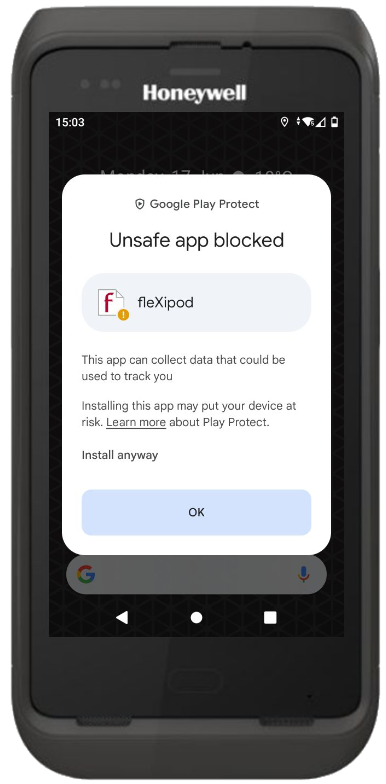
Hi Mattia
In my experience package deployment works 100% of the time. usually when you get something like an I/O error its beacuse the APk cannot be installed onto the device at all, either beacuse its something wrong with the APK or the APK is not compatible with the device.
Could you try to manually place the apk on the device with like Remote control and try and install it manually on the device?
Usually you cant install it manually either if you get I/O error.
What APK are you trying to install?
Thank you Fredrik for your answer.
The profile failed on the some device. On others it works.
And the devices are same model and same OS.
It's this that I don't understand.

Google Play Protect could be flagging the APK. I have seen this and it is not consistent. Turning off GPP allowed the APK to install.
Another issue I have seen is that if the bundle was already installed outside of MobiControl, I have seen MobiControl fail on the install.


If that APK was already installed on the device from another source, including another package, you will likely run into issues. If you're attempting to upgrade from one APK version to another the proper method is to update the existing package so that SOTI is able to install the new APK on top of the previously installed versions. If instead you created a net new Package and net new Profile to update an APK then I would expect that you'd run into the File I/O errors. You can work around these issues by including a pre-install script within your APK installing package to uninstall any previous versions of the app that might be installed on the device. This process will not preserve the App Data and previously granted Permissions so that approach may not work for you depending on what App Data and Permissions are used.


In my expirience that could also happen if:
There is a newer version of the app already installed. Android won't let install an older version.
The app's signature is different form the one installed. Perhaps was compiled in t another PC. In that case you would have to uninstall the previous version first, as Matt explains.
Is it possible turn OFF the Google Play Protect with SOTI-MobiControl?
Thank you Jim.
I reply your post and that of Matt.
On the device is not present the new or old version the app.
Is the first app installation.
Thank you.

I was given the following script commands to turn off Google Play Protect
writeprivateprofstring DeviceFeature DisableVerifyApps 1
apply featurecontrol


Hello Mattia,
Have you tried installing the app (apk) on the device directly, for testing purpose only, so that we can isolate the issue.
Also, could you please confirm the make/model of the devices?
Thank you,
Hi,
sorry but the devices is not present in my office, but are from the customer.
So, I can't do the test.
I waiting that the customer calling me for continue the test.
The device model is: TC25 Oreo (Zebra device).
Thank you.
Best regards.
I have the same issue with SOTI Insight installation on OnePlus 7T Oxygen OS 10.0.9.HD65AA (Based on Android 10).
SOTI Insight Failed to Install (File I/O Error).
Not sure why the installation would fail.
It seems that the Fole I/O Error is a very general error message. In our case this error was displayed when we installed multiple packages in a rule and created a dependency for the last package that it may only be installed, if all packages were installed before. After some time one of the packages was removed from the rule, but the dependency of the last package was not adjusted. Suddenly we had the File I/O Error on all devices. When we adjusted the dependency, the error disappeared again.


Hi Mattia,
If the problem exists only for some of the devices of the same model and firmware+agent version, what is the failure rate/percentage?
You can enable device log on those problematic device(s) and get more information on what causes the file I/O error. As mentioned by others in many of the posts in this thread, there are so many possibilities that can cause file I/O error to be reported. App permissions of your device agent, apps of the same bundle-ID installed, insufficient free disk space, access right of certain directory in the file-system, agent of same version but different build numbers, feature control policies deployed (e.g. those related to "managed "app ), ... etc. are other possibilities.