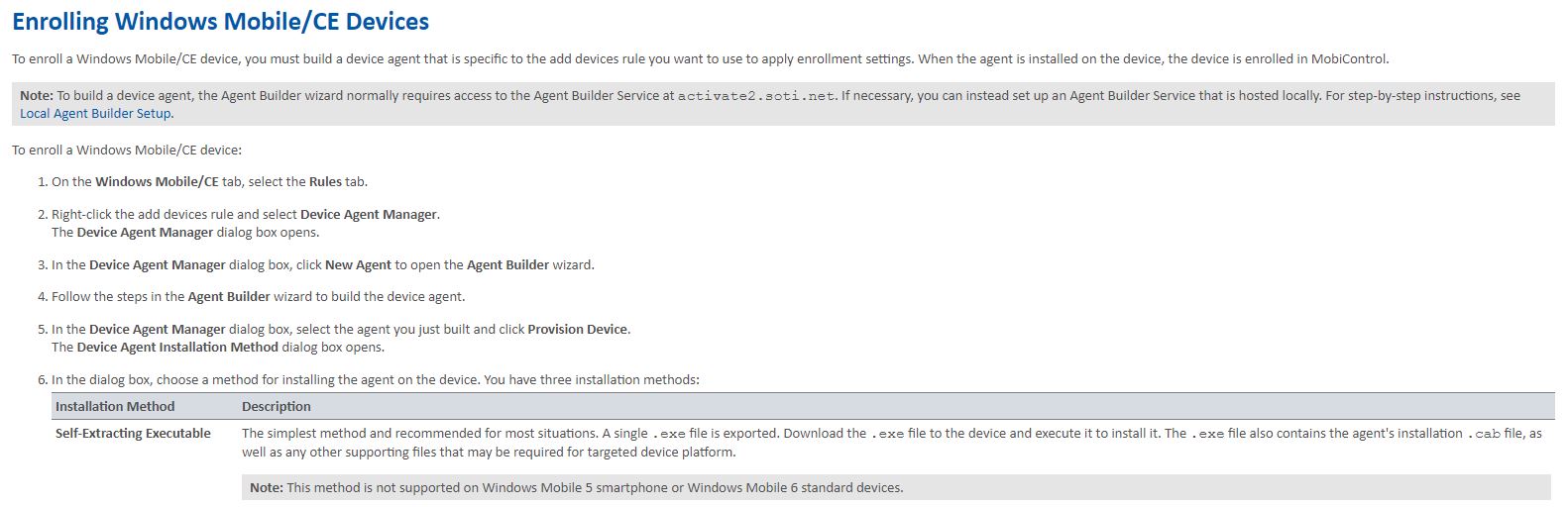Trying to build a device agent for a windows mobile 6 device and when i look in the manager it doesnt allow a cab file to be downloaded anympre.. as well as when i look in the help it states that .exe is not supported in windows mobile 5 and 6.. what can be done here?

No Matches Found!
Try with a different search term