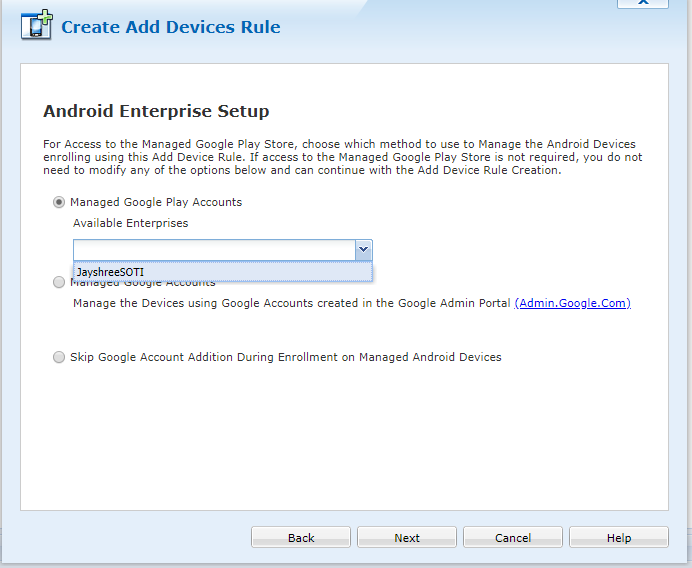Hi Guys
For some reason i cannot access Google Playstore. Is it because i used afw#mobicontrol when prompted for a gmail account during the factory reset. I need to download an application but it also doesn't allow me to add another Gmail account.
Is there any alternative way perhaps
Vincent