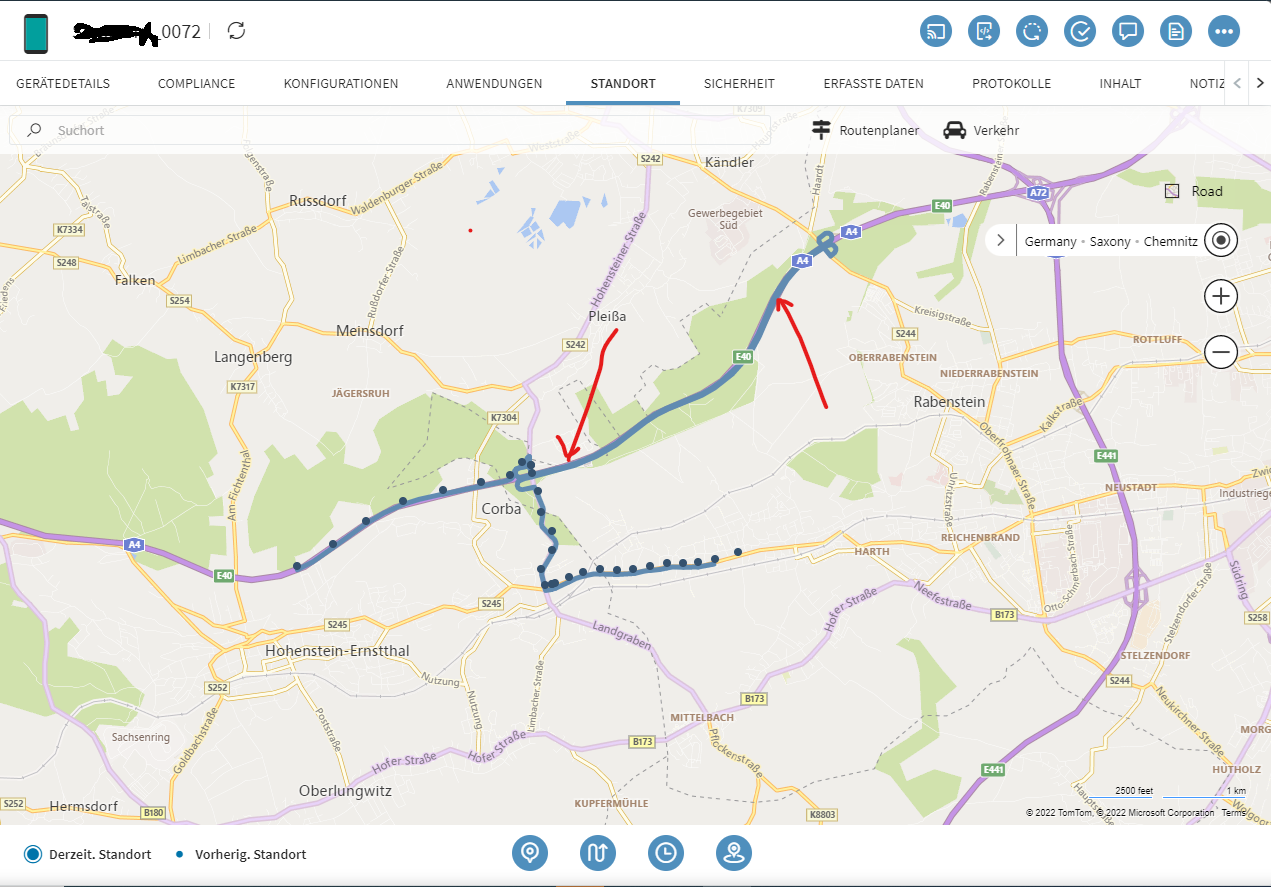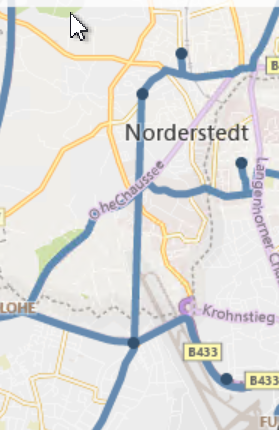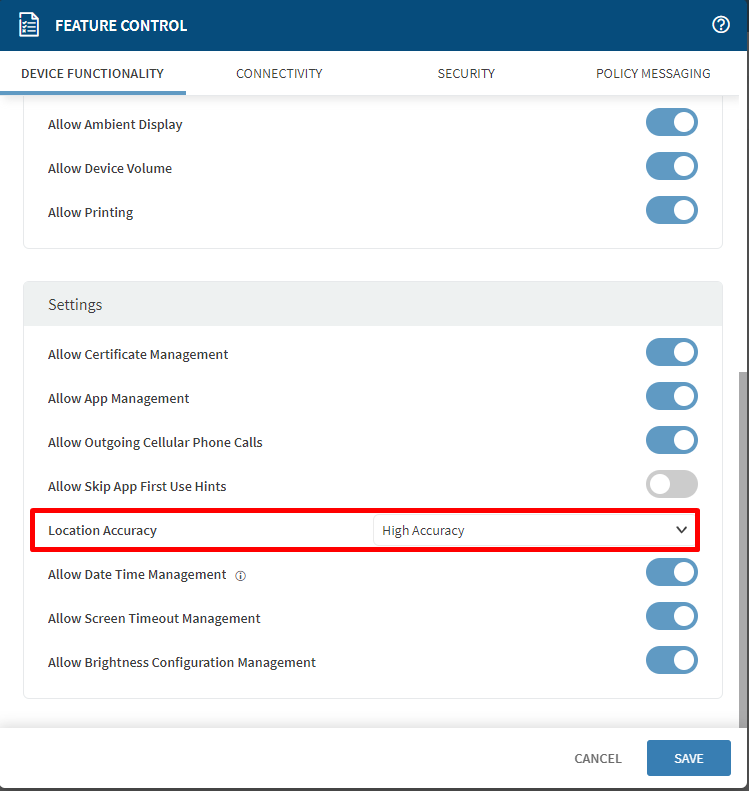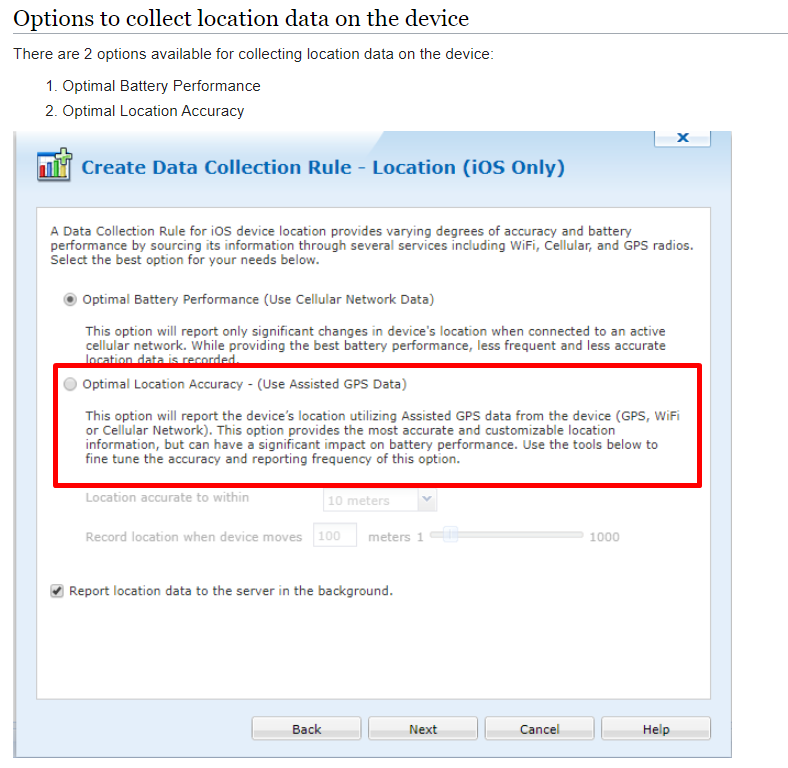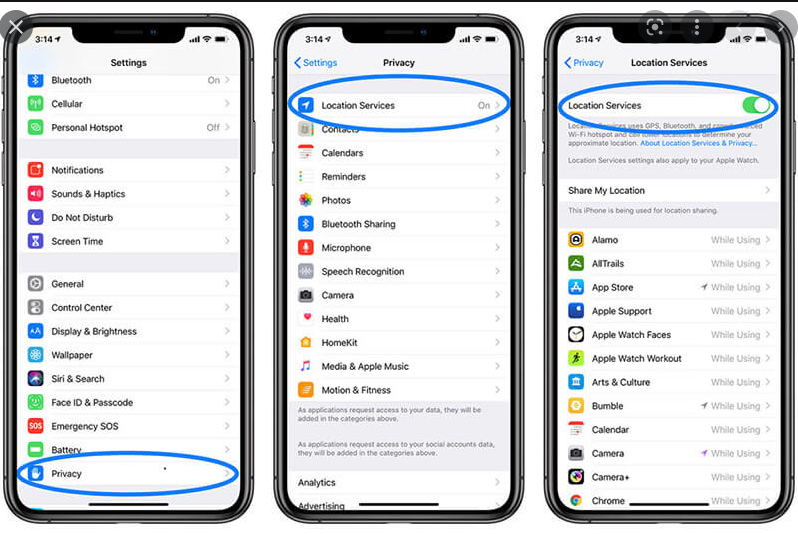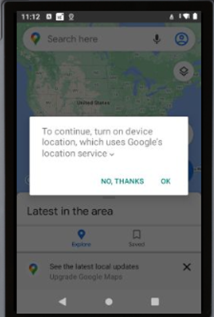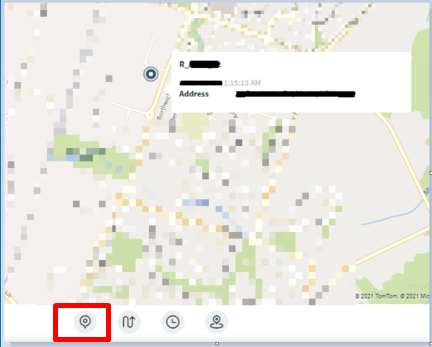Hi there,
we are using a Datacollection Rule for GPS Tracking in one environment.
Unfortunatly it appears that the routers are displayed totaly wrong.
As you can see in the picture, the device supposedly drove the blue path. However, this has not been the case.
Is there an explanation for the faulty display?
Kind regards,
Daniel