Recently after having some reported reboots and crashing issues on some of our devices, we logged into the Mobi Control web interface to fix and verify the settings on a few of the troubled devices, and noticed that the server hardware/resource utilization was around 50-60% constantly with no stop. We've noticed that all of our devices are constantly checking in, non stop, once or even twice every second. Almost every active device is now exhibiting this behavior.
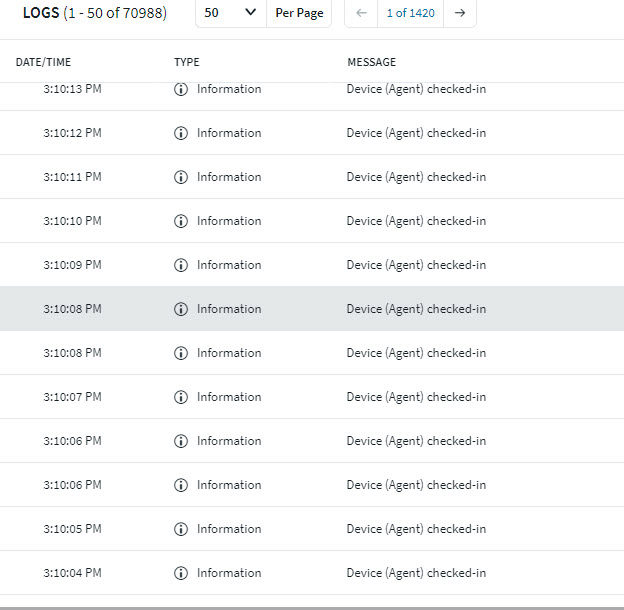
We attempted to update our server and mobicontrol version to hopefully alleviate the issue. These are the specifications before the update.
MobiControl Version: 13.4 MR
OS: Microsoft Server 2012 R2
MS SQL Version: 10.50.6000
Devices: Android 5.1.1
Agent Version: 14.0
Device Type: Zebra TC8000 & WT6000
MX Management system version: 7.2.10.3
These are the current specs after applying updates and updating the server:
MobiControl Version: 15.3.1.1151
OS: Microsoft Server 2019
MS SQL Version: 13.0.5698
Devices: Android 5.1.1
Agent Version: 14.4.1.1064
Device Type: Zebra TC8000 & WT6000
MX Management system version: 7.2.10.3
We were able to successfully update the SQL database, the Server OS, the mobicontrol version, and agents on the devices. The check in behavior has remained after these updates and has us stumped as to what might be the root cause of the issue. We're not sure when this behavior started, as we noticed it when we another problem surfaced and then noticed this behavior. Any insight from your team would be greatly appreciated.




