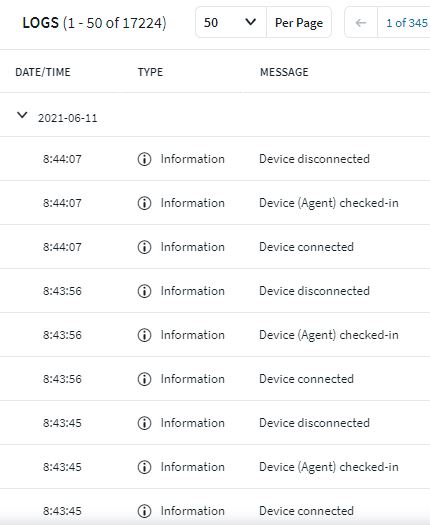Hi all,
After installing the latest windows updates and restarting the Server, the MobiControl Search Service couldn´t be started anymore because "the host refused the connection".
After reinstalling the same version of MobiControl the MobiControl Search Service starts properly, but our devices cant keep up the connection to our server. In the device logs it says, that every device do connect to the server, but cant even keep it up for a second (this happens every 10 sec for all devices):
Furthermore we are not able to enroll new devices, kinda bad because we got some new iPhones for our employees and they cant enroll them...
MobiControl Version: 15.3.1.1151
OS: Microsoft Server 2019
MS SQL Version: 15.0.4123.1
Devices: iOS14 +, Android 4.4.4 and 9, WindowsCE6 and 7