Greetings,
So for the last couple of months we have noticed that some of our TC72 (Android 11) just stops checking in on the agent, and therefore we will not see the device online in SOTI MobiControl anymore, or atleast until the device has been rebooted.
From what I can see on the logs of our devices, most of them disconnect around the same timeframe (02:05 at midnight) and will first check in again after a reboot.
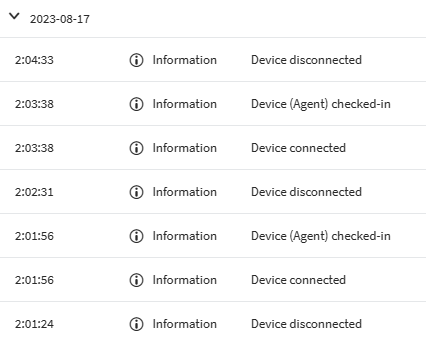
What could cause this? We have only seen this happen after we have upgraded all of our TC72 to Android 11 from Android 10. The devices are connected to the network and can use websites in our lockdown state without issue. On active use our devices only use around 50% of the RAM and still has 14GB storage free.
Thanks in advance.









