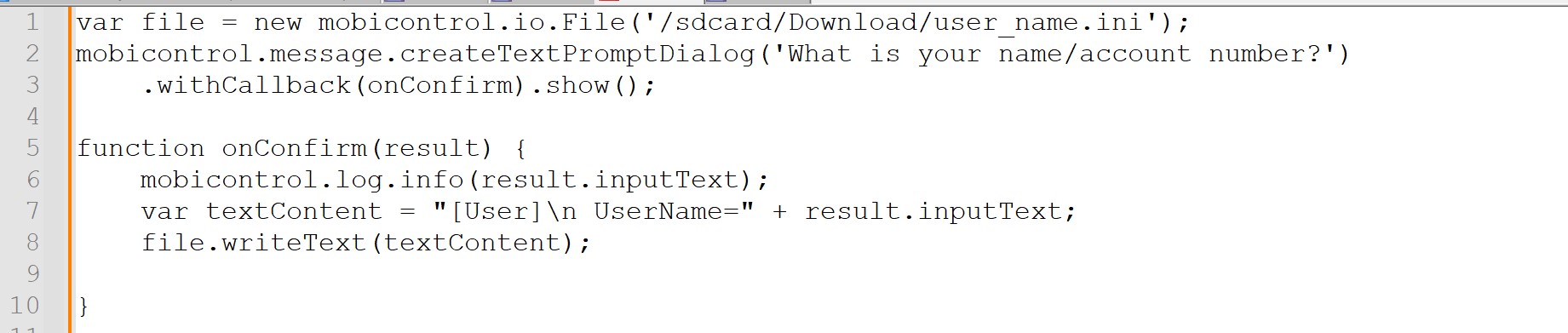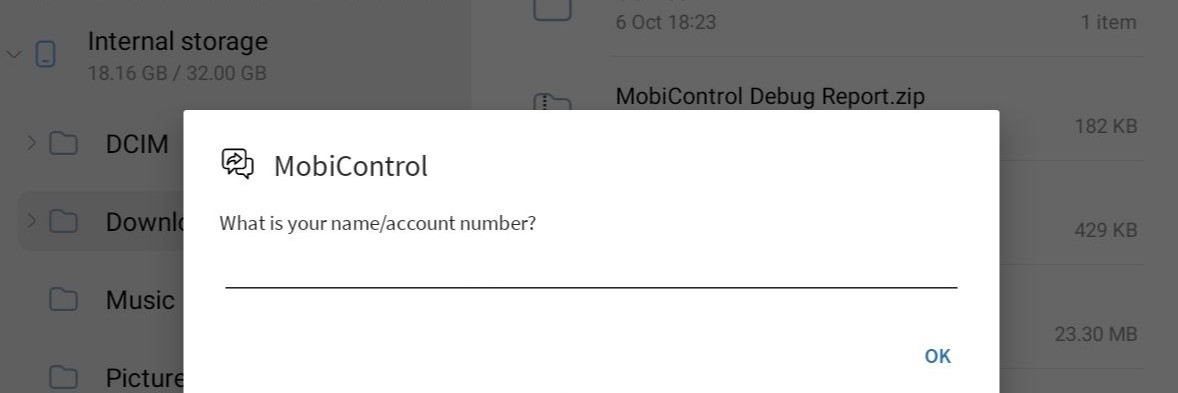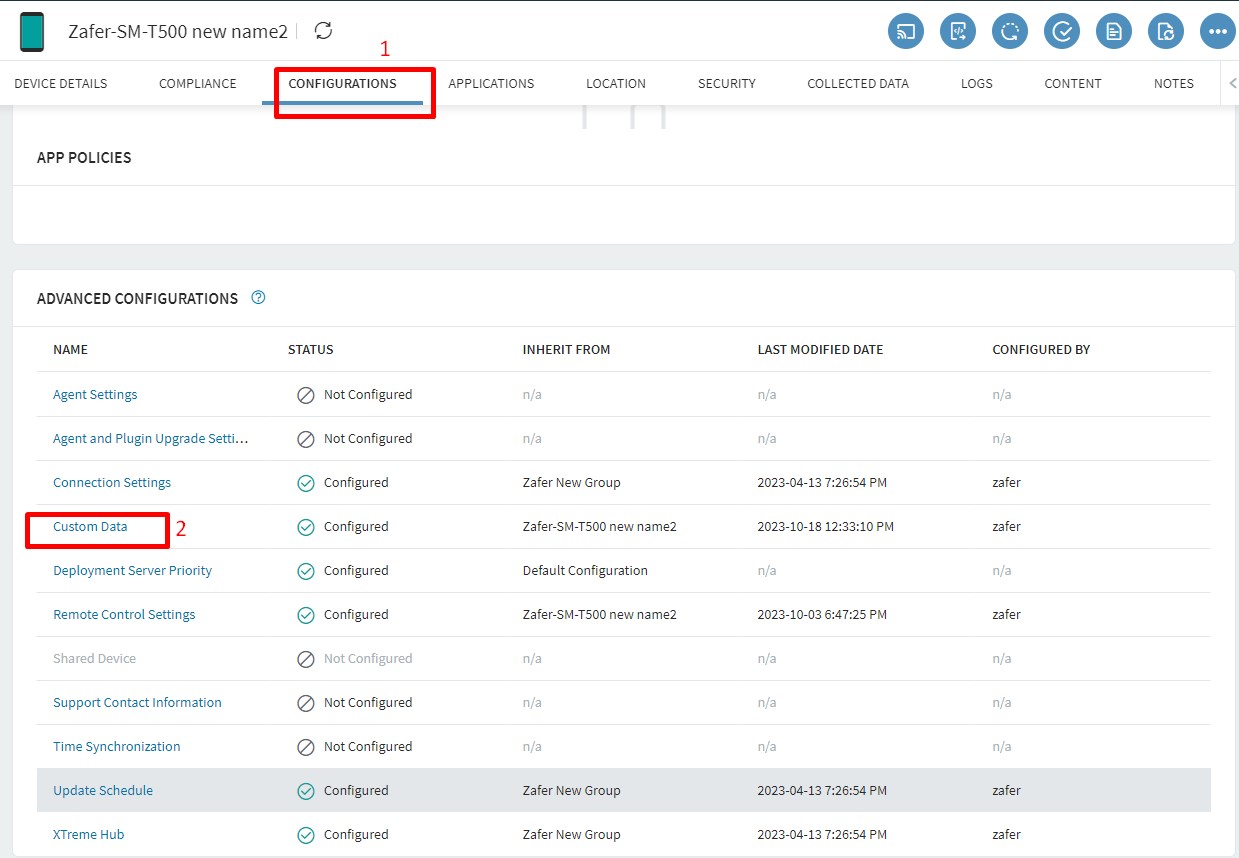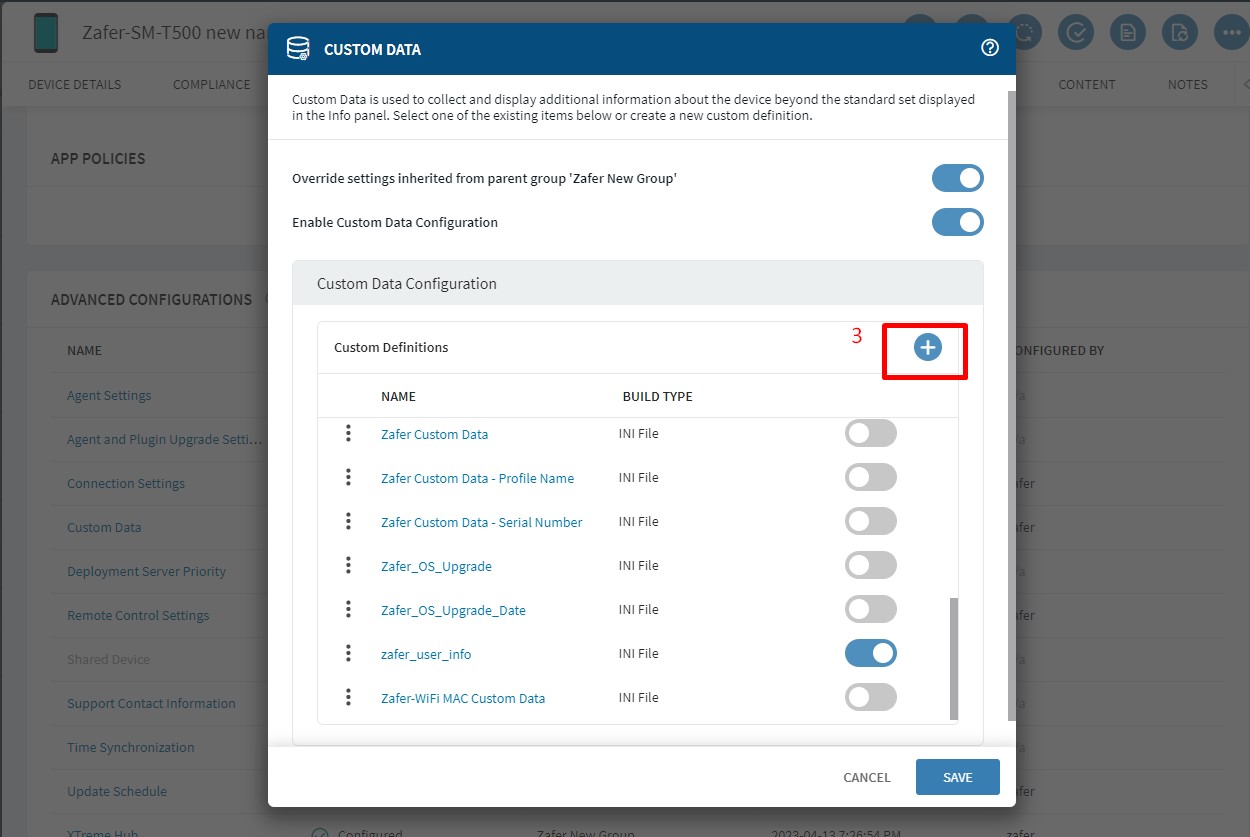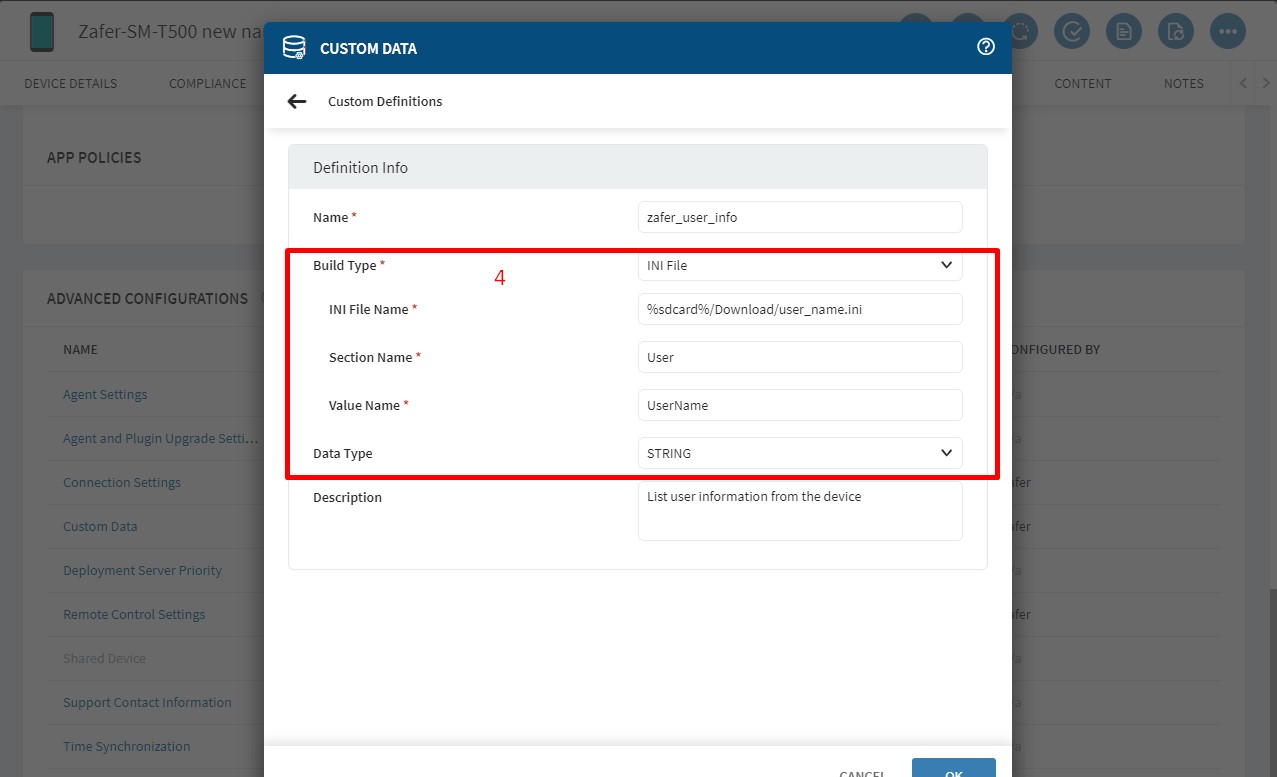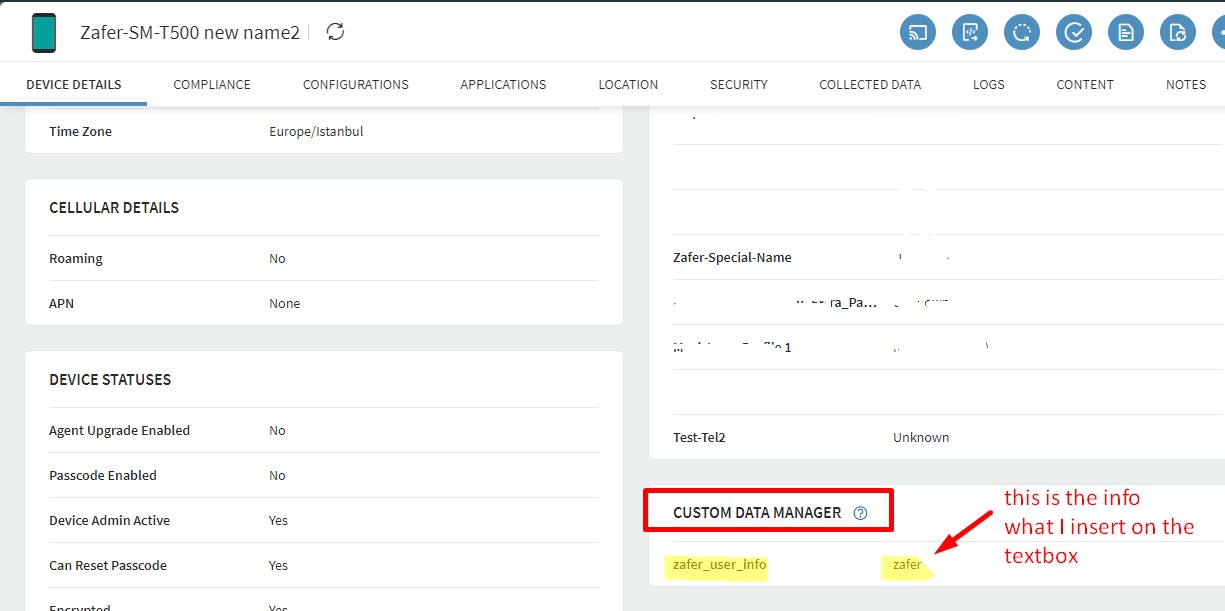Is it possible to read some information like names or IDs from another installed application on a Soti managed device?
For example we have an app called Route Master ( or Sono) and for the sake of security we want to know the name of the person that is using each device. To use Route Master each user has to insert an unique ID and name in the app, sort of like an account.