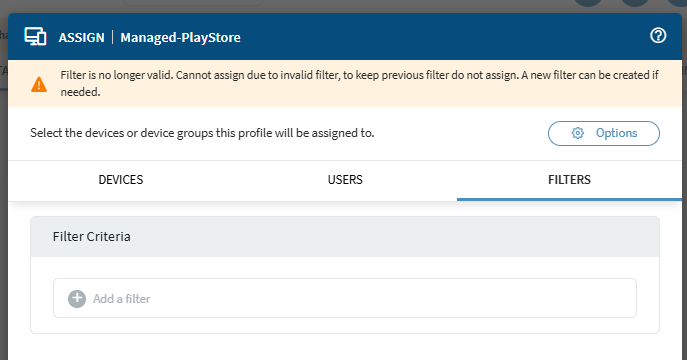Attempting to assign a profile for Managed Google Play on devices, but when trying to assign a filter to have this profile apply only to devices with a specific Enterprise Name results in it not applying the filter and saying that it's invalid after pressing Assign Policy
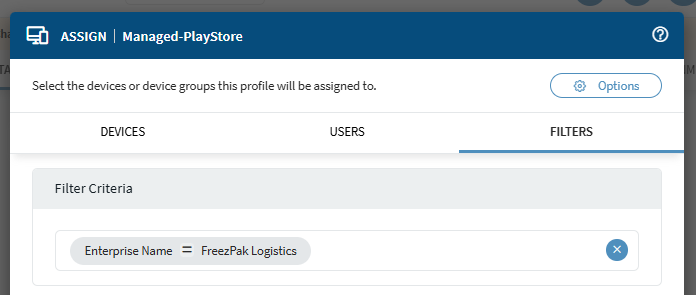
after pressing the Assign Policy button, the below happens