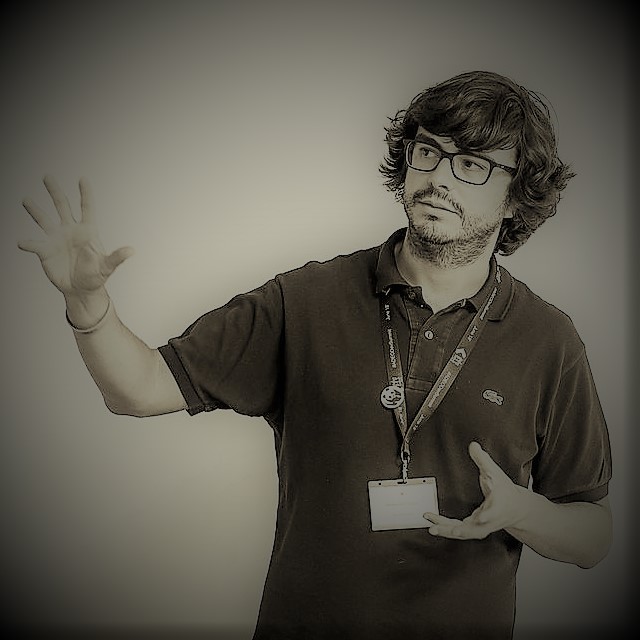Hi,
I setup an on-premise instance of Mobicontrol. I created a rule for BYOD devices and will use MGPA. My device got enrolled, it gets online on the webconsole, but there is still pending actions before i can fully proceed with enrollment. See photo below.
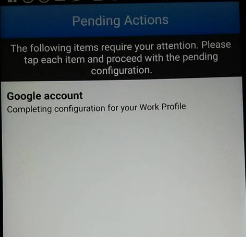

Thanks,
Benedict