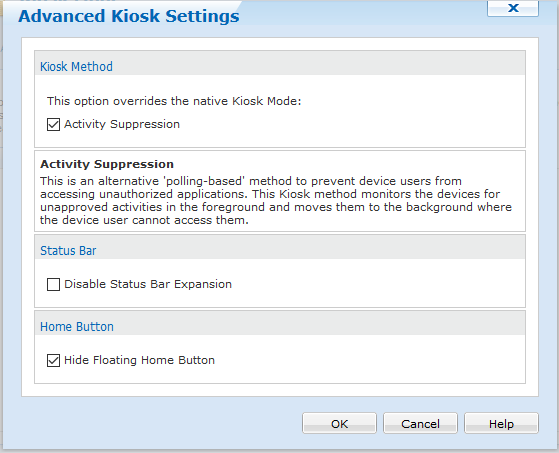Hey Guys,
does anyone knows an app, intent, script command or something else to change the USB Mode in Android Nougat to PTP?
Our Devices (Zebra TC20) running in an kioskmode and our Users don't have access to the Filesystem and I dont want to grant them just for copying some pictures. Unfortunately the USB-Setting for PTP by Zebra MX is not working on the TC20 Devices so I'm looking for an alternative way.
I already wrote an App for some other Systemsettings to set, so feel free to send me every single Idea ;-)
Thanks