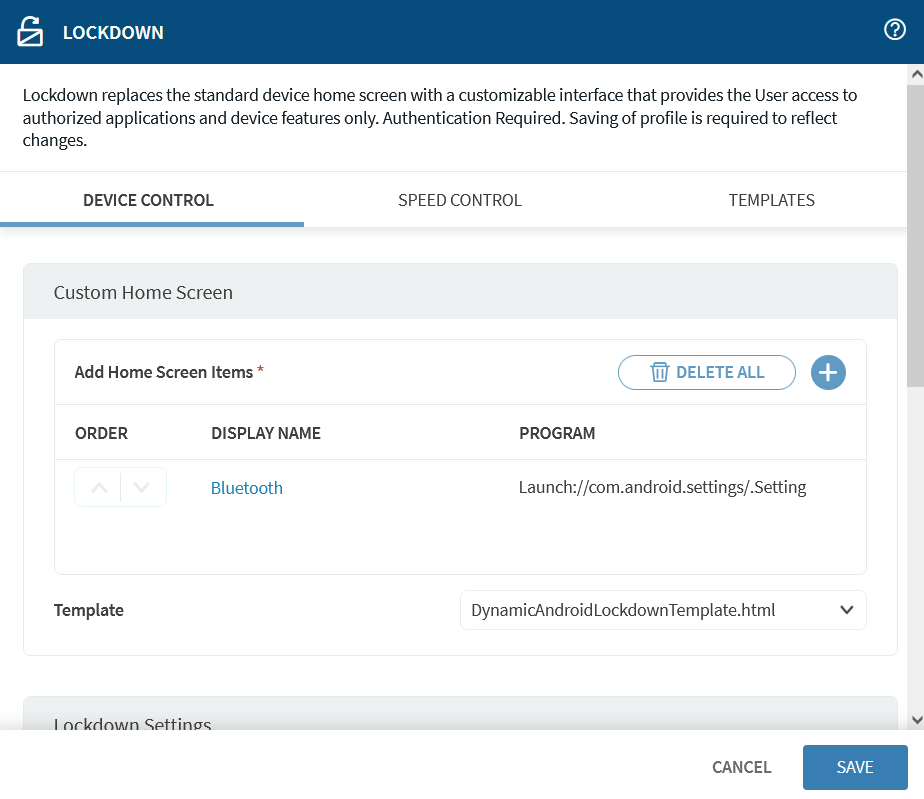Hello, im trying to have acces to bluetooth settings and expand the status bar and access to settings shortcuts in a TC57 with soti lockdown activated, enrolled in work mode in a 15.5 Mobicontrol server.
To be able to access the bluetooth setting I configure a button with: com.android.settings/.Settings$BluetoothSettingsActivity
In native mode it works fine, but i can not expand the notificacion bar to access the quick settings... so i try with the activity suppression method, but then the bluetooth button doesnt work but i can access to the quick settings in the notificacion bar.
In summary, when the Bluetooth button is working (native mode), I can't access the quick settings in the notification bar, and when I can expand the notification bar and access to the quick settings (activity suppression), I can't launch Bluetooth settings button.
Is there any way for me to have access to Bluetooth settings and the quick settgins in the notificacion bar?