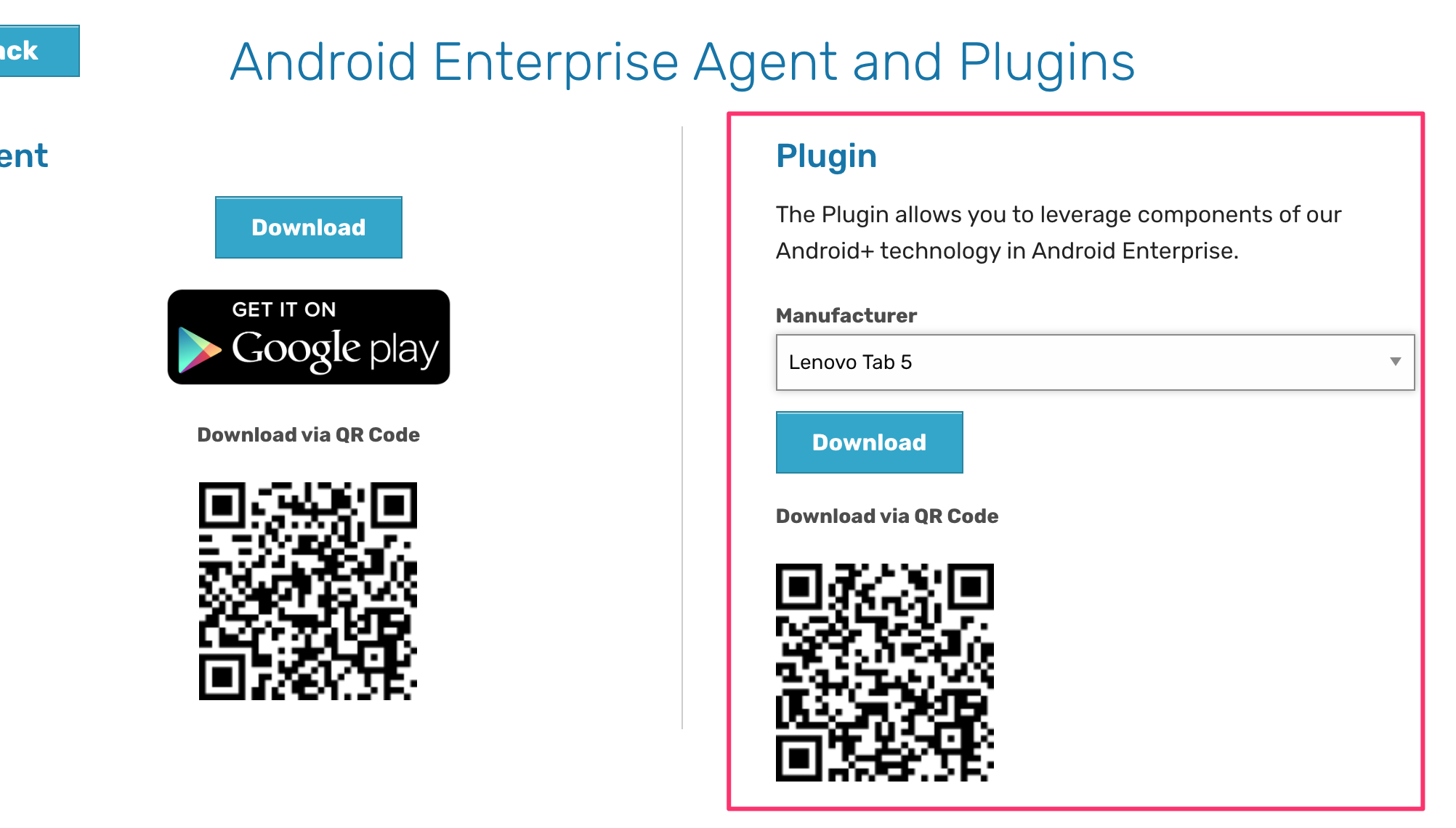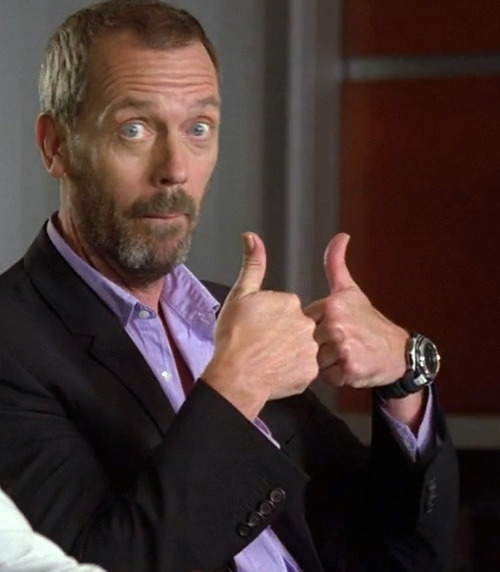Hello,
We have Lenovo devices so the user may not display any notifications.
Apps are blocked, but still notifications are popping up.
writesecuresetting -sec lock_screen_allow_private_notifications 0
writesecuresetting -sec lock_screen_show_notifications 0
But I assume this command is only for Samsung. Is there also one for a Lenovo Tab 3 10?
As well I tried to set a background/lock screen image in SOTI MobiControl 14.4.1 (via advanced option) but this doesn't work at all.
Does somebody have any idea how to change this?
Thank you for your comments