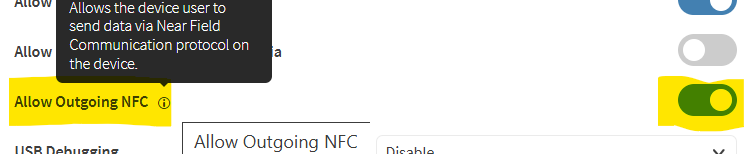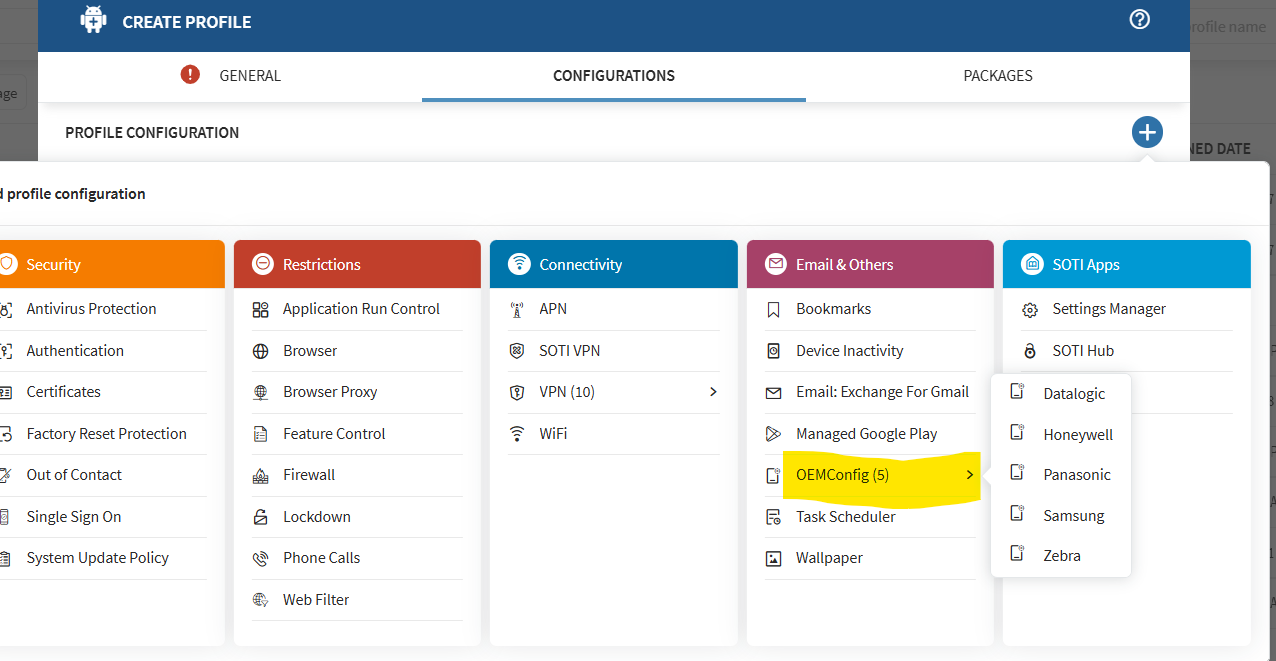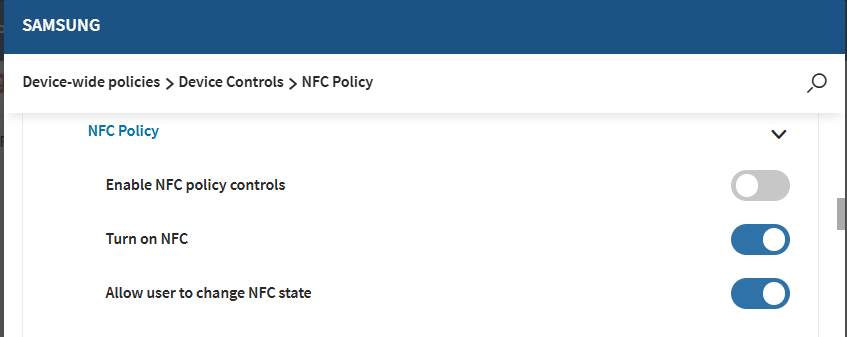Hi all,
When I create new Configuration at Profiles, I have all different kind of options.
Almost all of the device functionalities can be adjusted, but I cant find anything regarding NFC.
I want to enable NFC all the time. Disabling it should not be allowed.
I am using a worked managed Android device.
Thanks in advance
Ümmet