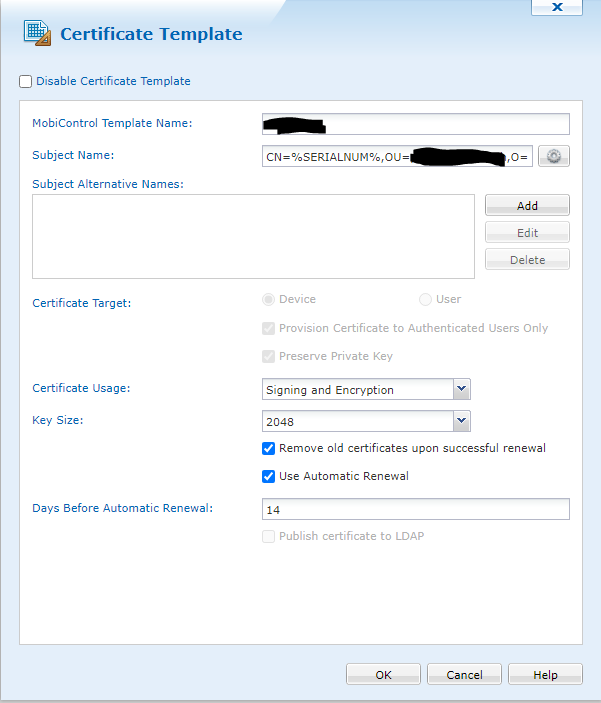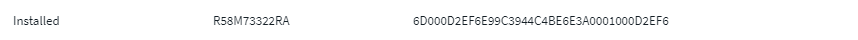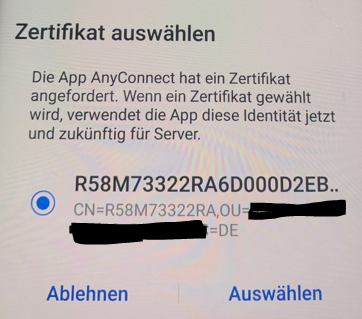Hi,
let me outline the situation in our company.
We use the SCEP device template with serialnumber as identifier. See attached: screen 1.
We use Android Enterprise "Fully Managed Devices" with Samsung Galaxy S9 (Android 10).
We use Managed Google Play and push CISCO AnyConnect with managed configuration on the device. In managed configuration we set “KeyChain certificate alias” to %SERIALNUM%
Expected behaviour:
To import the device certificate in AnyConnect
Actual behaviour:
The certificate can’t be imported.
Reason:
Maybe a wrong implementation of SOTI? CISCO describes the functionality and how it should work here: Managed Configuration for AnyConnect for Android - Cisco
The device certificate doesn’t have the serialnumber as identifier. That means the certificate as serialnumber won’t be found. See attached: screen3.
What can we do so that the certificate will be imported automatically in CISCO AnyConnect?
Screen 1
Screen 2 (Overview in MobiControl, Security panel)
Screen 3