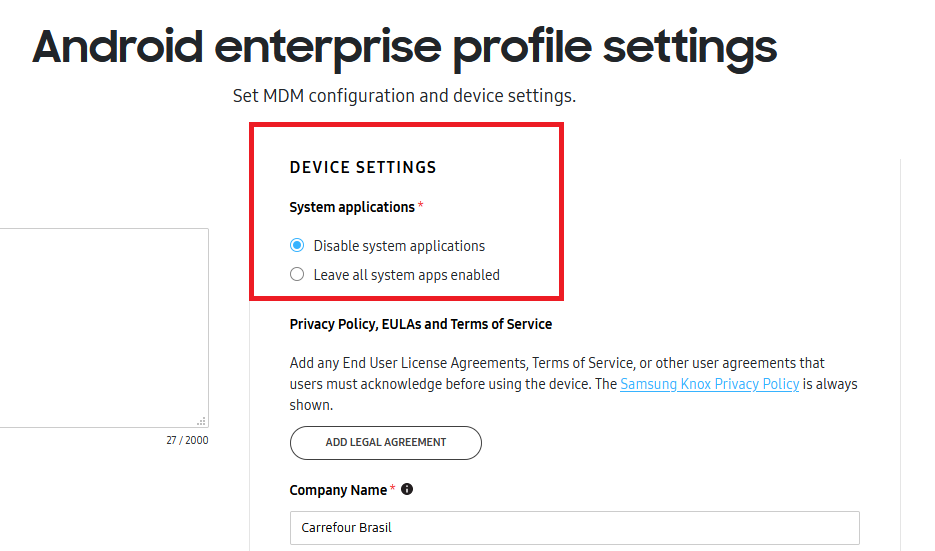Hi all
We are currently testing a Honeywell CT40 for a possible deployment. Is it normal that when we enroll android devices as enterprise managed, there's several system apps that disappear ? (i.e: camera, gallery ...)
Now we have to retrieve the exact bundle ID and install the apk
Any inputs ?
Thanks,