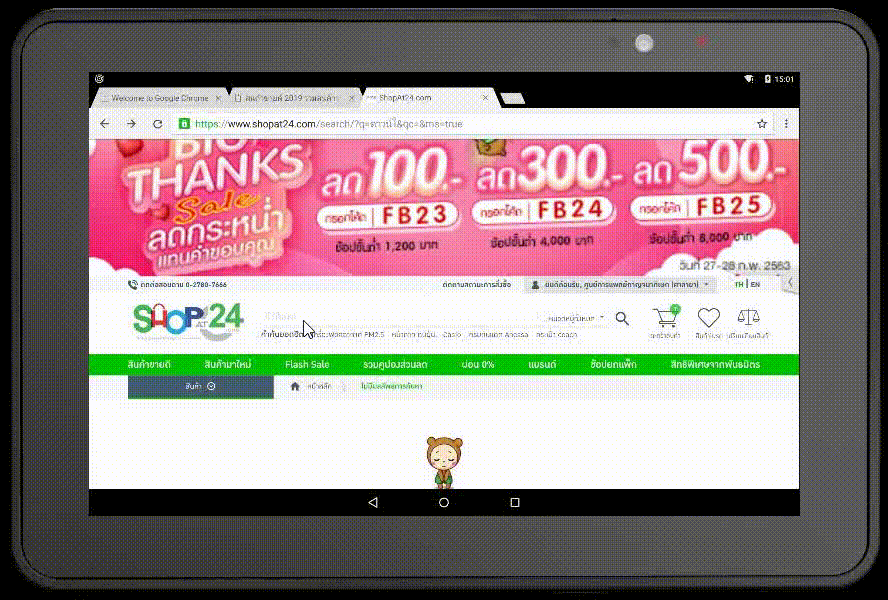Hi SOTI TEAM
I have some problem about in details
1. Tablet Model ZEBRA ET50 with Android OS version 5.1.1
2. Tablet Model CASIO V-T500-E with Android OS version 4.0.1
3. Chrome Version 37.x.x as Default Browser
4. Mobicontrol Version 13 in CASIO V-T500-E
5. Mobicontrol Version 14.1.1 in ZEBRA ET50
This Problem
1. I Use Lockdown Mode on Both device
2. I use Browser:// as icon Web link
3. I Started link it worked but when I close all tabs to blank page ,so this problem when I re-open web link again it's not show web link (It's show blank page), So I must open new one tab and re-open my link again to open it
4. i'm not sure why depend on chrome version?, Android version?, Mobi-control version?, Device Model.
I attach video clip of this