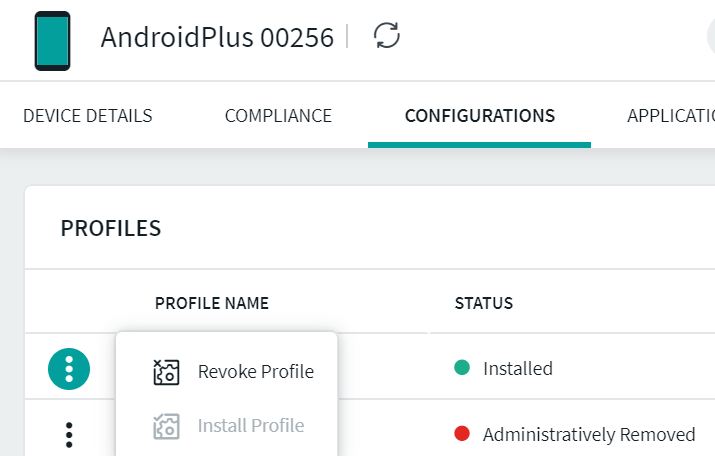I am currently in the process of updating the OS on 100 radios. For the most part is has been pretty smooth. I created a package that includes the HE Full update, as well as the incremental update. I have a script included in the package to install the HE Full update, since that needs to be installed first. Then I have a task scheduler profile set up with the script to install the incremental update the next day. The HE Full update installed successfully on each device. The incremental update successfully installed on almost all of the devices but a few (I think they were disconnected from the WIFI). So I sent a script manually to install the incremental update on those few devices. I had no issues with the installation on those few, except for 1 of the devices. For the 1 device that is having issues, I keep receiving an error message stating "OS Update has failed to install. Please assure you have the correct package". I am positive I have the correct package, and it says the profile and package are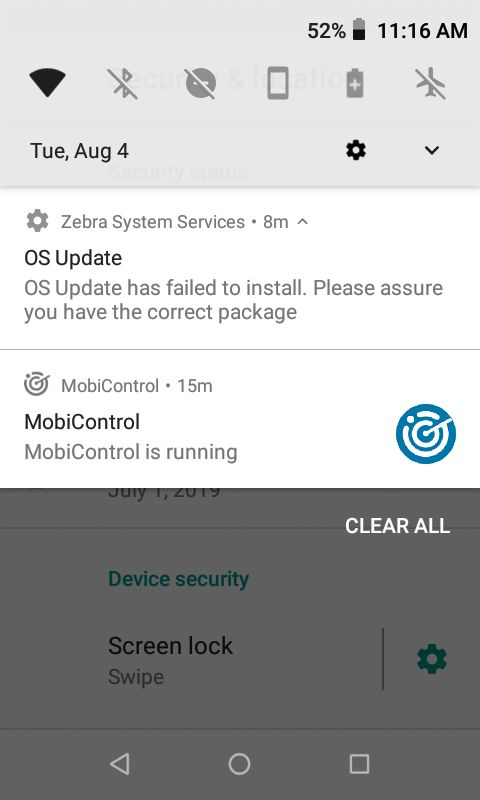
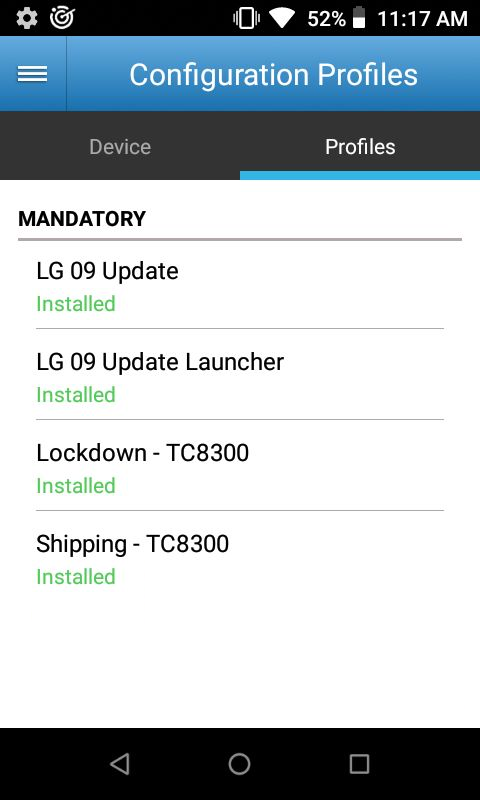 installed on the device. All 100 devices are the same model, Zebra TC8300.
installed on the device. All 100 devices are the same model, Zebra TC8300.
Any suggestions would be greatly appreciated!