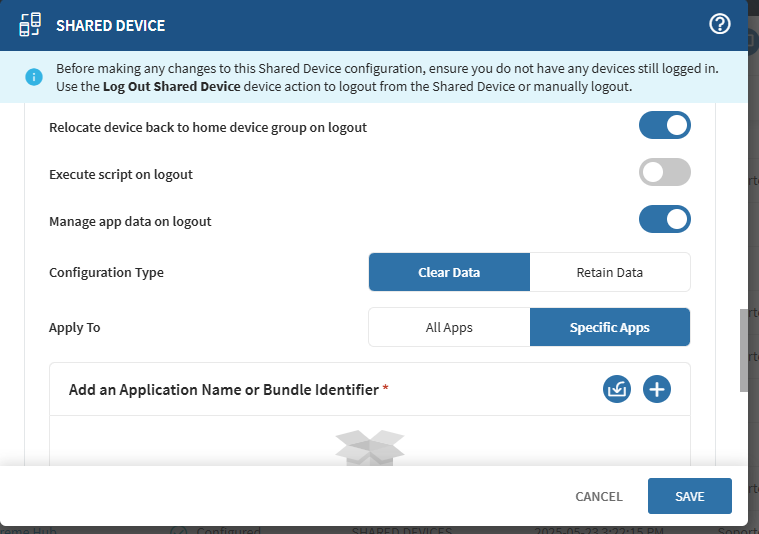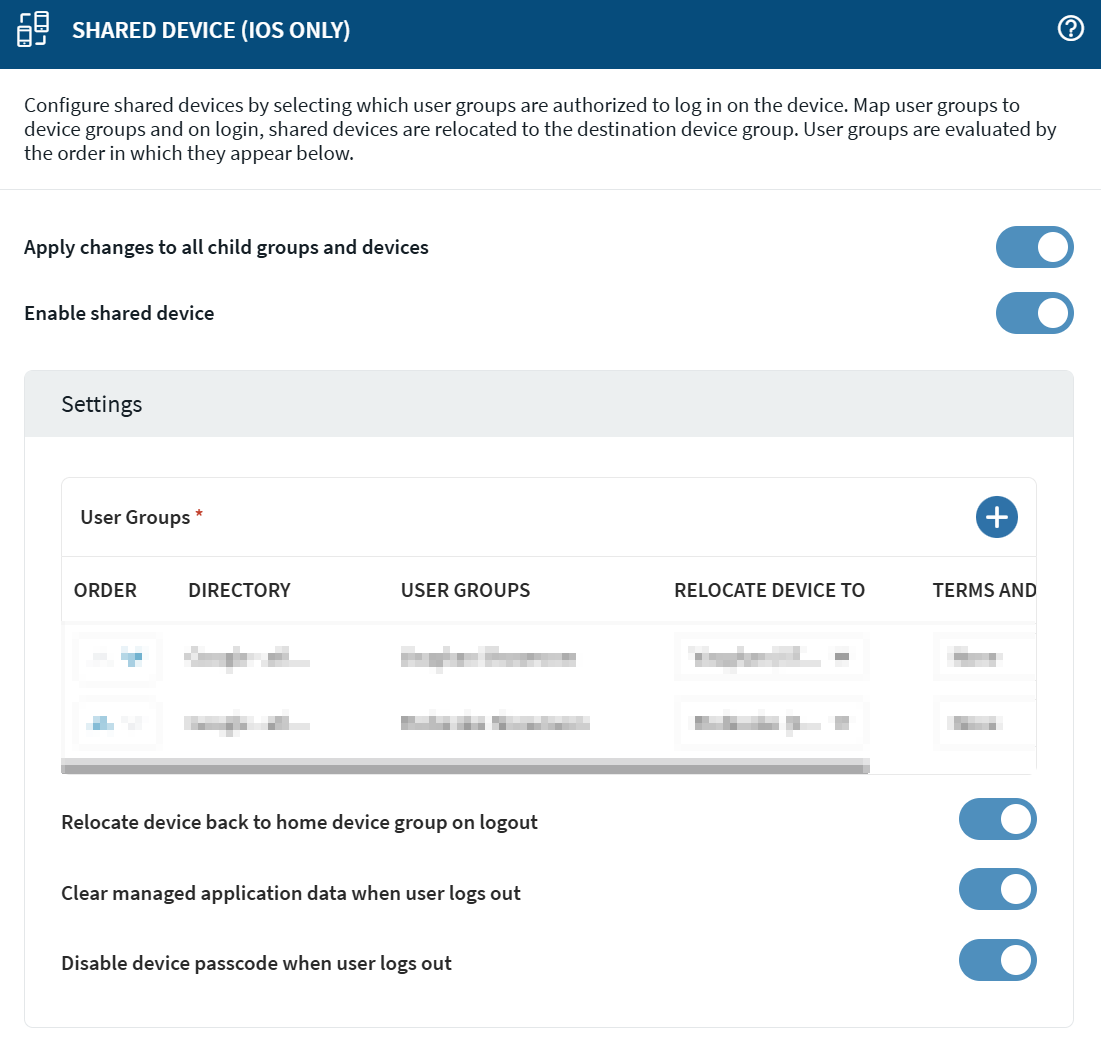Hello.
I've set up Shared Device for iPads, with the goal of only having Soti MobiControl, Soti MobiControl Login, and Settings (system) visible when no one's logged in. Once a user logs in, the device moves to a different folder where the app policy pushes about 15 work apps - mostly Google apps like Gmail, Chat, Drive, etc.
The issue I’m running into is that when a user logs out, the device clears data for all the managed apps except the Google ones. So when the next user logs in, they find the previous user still signed in to those apps - not ideal at all.
I do have a Feature Control that allows Safari (only because we need JavaScript permissions), but it’s blacklisted using Application Run Control. However, during testing I discovered Safari seems to be caching the previous user's credentials. Even though apps get reinstalled after logout, the saved logins are somehow still there.
To cover some basics:
- Yes, we have the integration between Apple Business Manager and Google Workspace.
- Google Workspace is linked with Soti for end-user authentication.
- Shared iPad (Apple’s version) isn’t an option here because it requires Microsoft Entra user group assignments (from Soti side), which we don’t have set up.
Just wondering if anyone’s come across this or has ideas for how to better handle this setup? I'm open to workarounds or even a totally different approach if it solves the problem.
Appreciate any insights, thank you