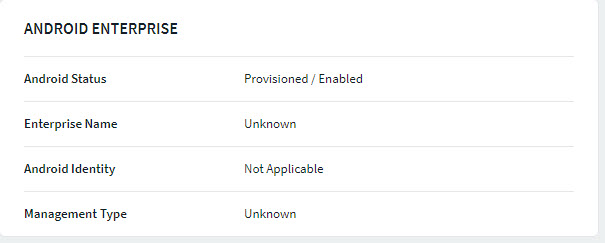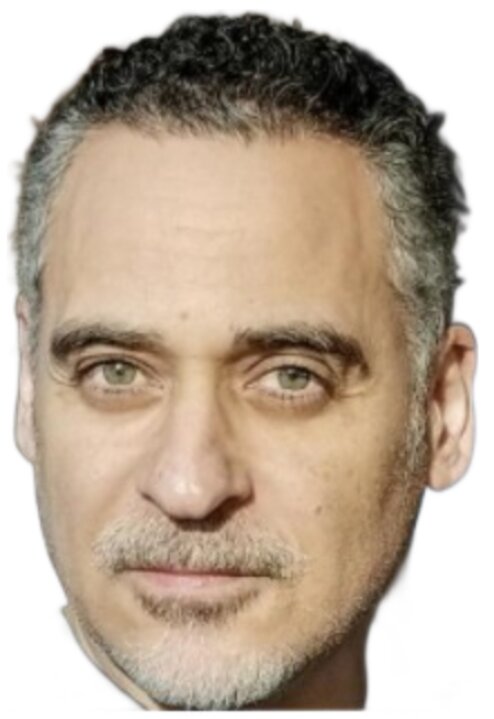Hi
My Huawei phone STK-LX1 has been enrolled succesfully in our SOTI but it does not receive ANY profile that has been linked to the group.
The profile are all based on "Android Plus"
My phone was factory reset and enrolled via afw#mobicontrol. It has agent 12.2.0 build 1025 on it and is a 'work managed device'.
Phone is up to date. It does show up properly in SOTI.
Do I need to re-create these profiles on a specific way for Huawei's?