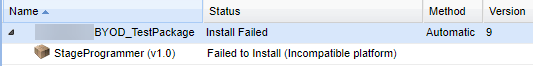I’m trying to push some applications via “Profiles” to a Samsung Note 8 BYOD device but it seems doesn’t work. (Android for work profile. BYOD)
Are we able to push apps to a device which is managed by Android for work profile?
The applications from "Google Play for Work Applications" can be downloaded and installed without any issues.
However when I tried "Enterprise Applications" it doesn't work.
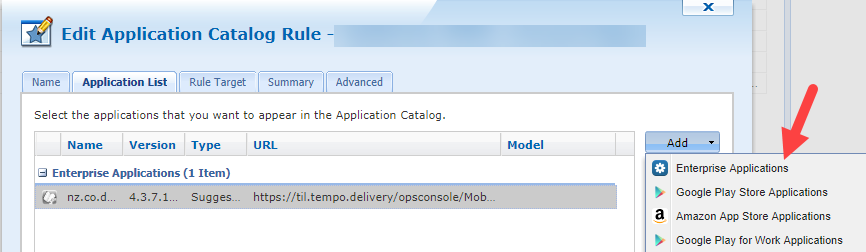
I'm trying to push the in-house applications to BYOD devices without uploading them to Google Play Store.
Are there any other methods can help me to achieve it?
Any advice and suggestions will be greatly appreciated.
MobiControl version: 13.4.0.5121
Agent version: 13.5.1 Build 1273