Hi,
We are deploying outlook web-clip to both Samsung and HUAWEI devices. We are seeing a strange feature on otherwise identical devices, where a status-bar or tab is shown on one samsung device and not another. We are not seeing this behavieour on any Huawei devices.
We have tested both independent and full-screen web-clips. Same thing.
Our only current suspicion is the chrome version, which is not 100% consistent. But since the Huawei devices are displaying outlook webinterface correctly regardless of version, it seems unlikely.
It is the top-bar highlighted in red.
Any ideas what is causing this to be displayed?


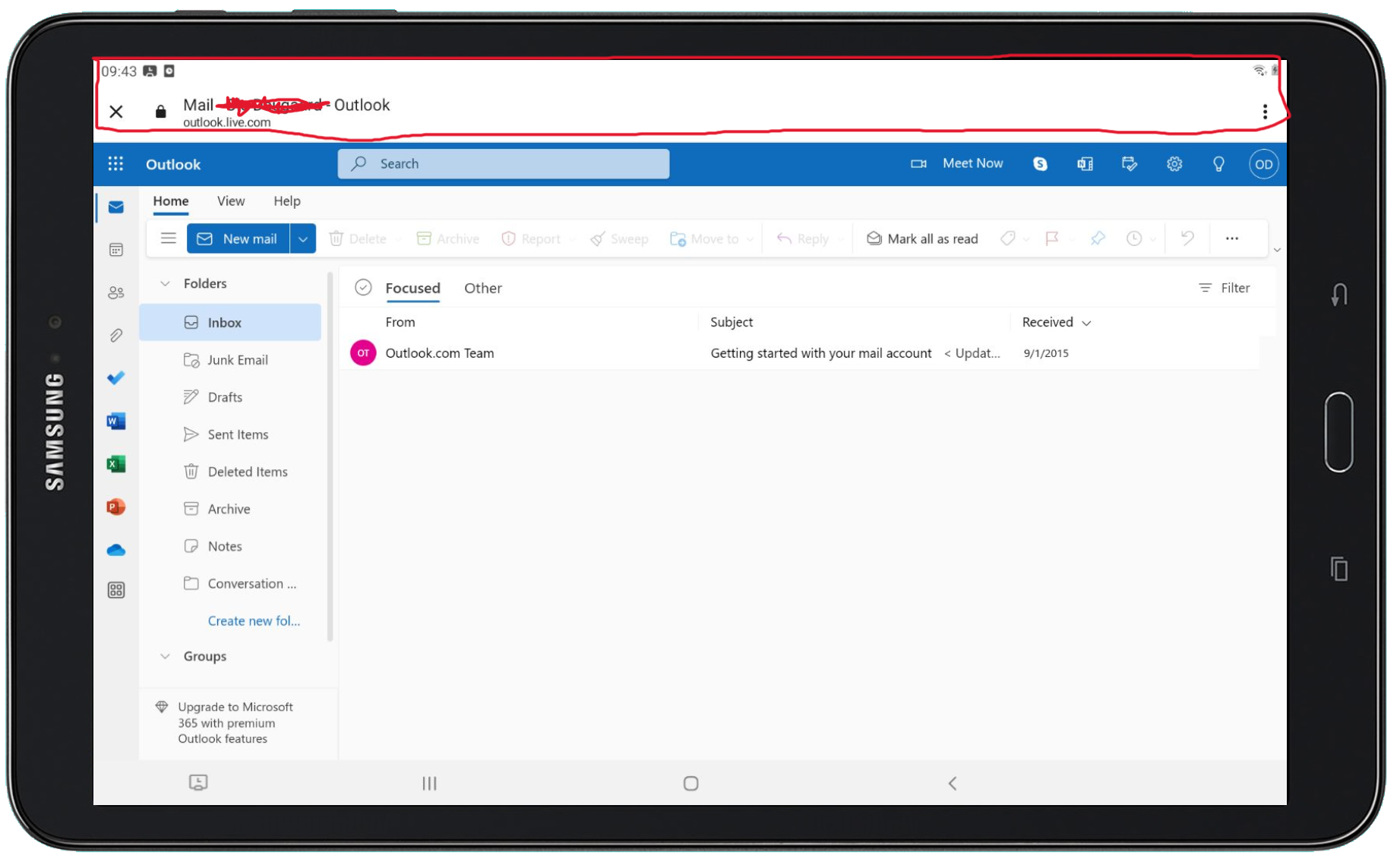


.png)
