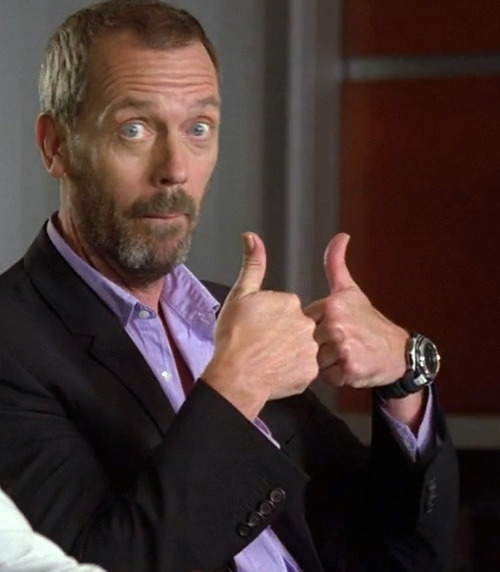Hello All,
I was wondering if someone can help me troubleshoot this issue I am having. I have two different profiles with I use for our fleet services that has a lockdown screen. Where it keeps the notification bar and sometimes it takes it away. It's not consistent. We usually have different templates for different devices but the code is the same and we never have issues with it.