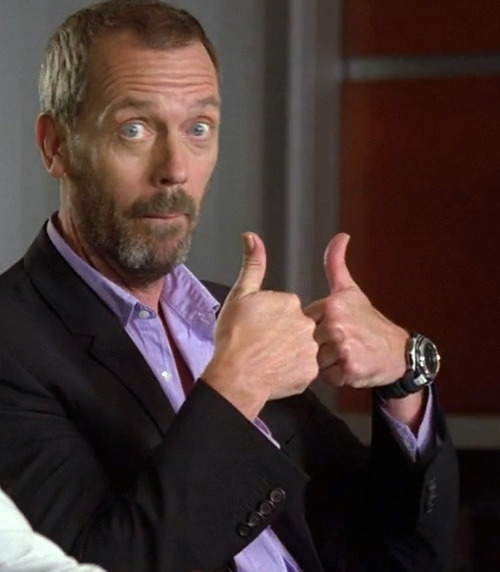Hi cqsdfsdf
I have a couple of Samsung galaxy tab tablets in our SOTI
All with a diff OS version on: 7 & 8.1.0 and 11
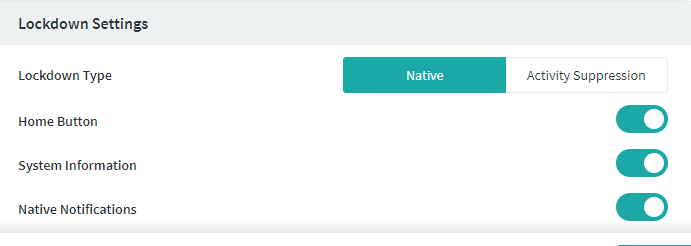
I'm facing problems on the tablets with OS 7 & 8.1.0 even tho i'm not sure if the OS is the problem here.
All tablets have the same packages/profiles installed.
On the tablets with OS 7 & 8.1.0 i'm not able to swipe down to see any notifications when the tablets are in lockdown mode.
Here are our lockdown settings;
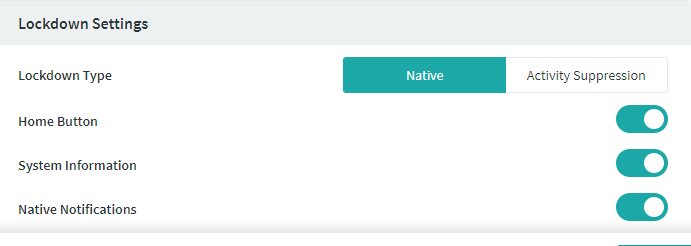




.png)