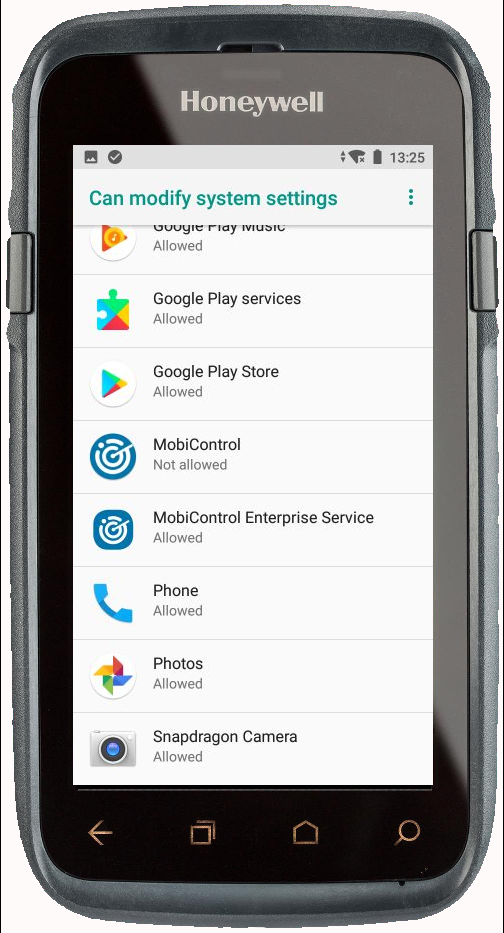Hey there!
I'm not sure that this is the right subject for here... Our software department is currently developing an app that displays specific information about our CT60 devices. We also implemented a menu item that allows the user to switch the flashlight on / off and change the screen brightness.
Problem:
The app behaves completely normal after the start. When I switch to the page with the configuration possibilities the app trys to check the permissions. All permissions are set. The only problem I have is the "Modify system settings" of MobiControl permission.
I don't know if its only a permission problem of the Agent or if I grant permissions to the new application.
Screenshot: