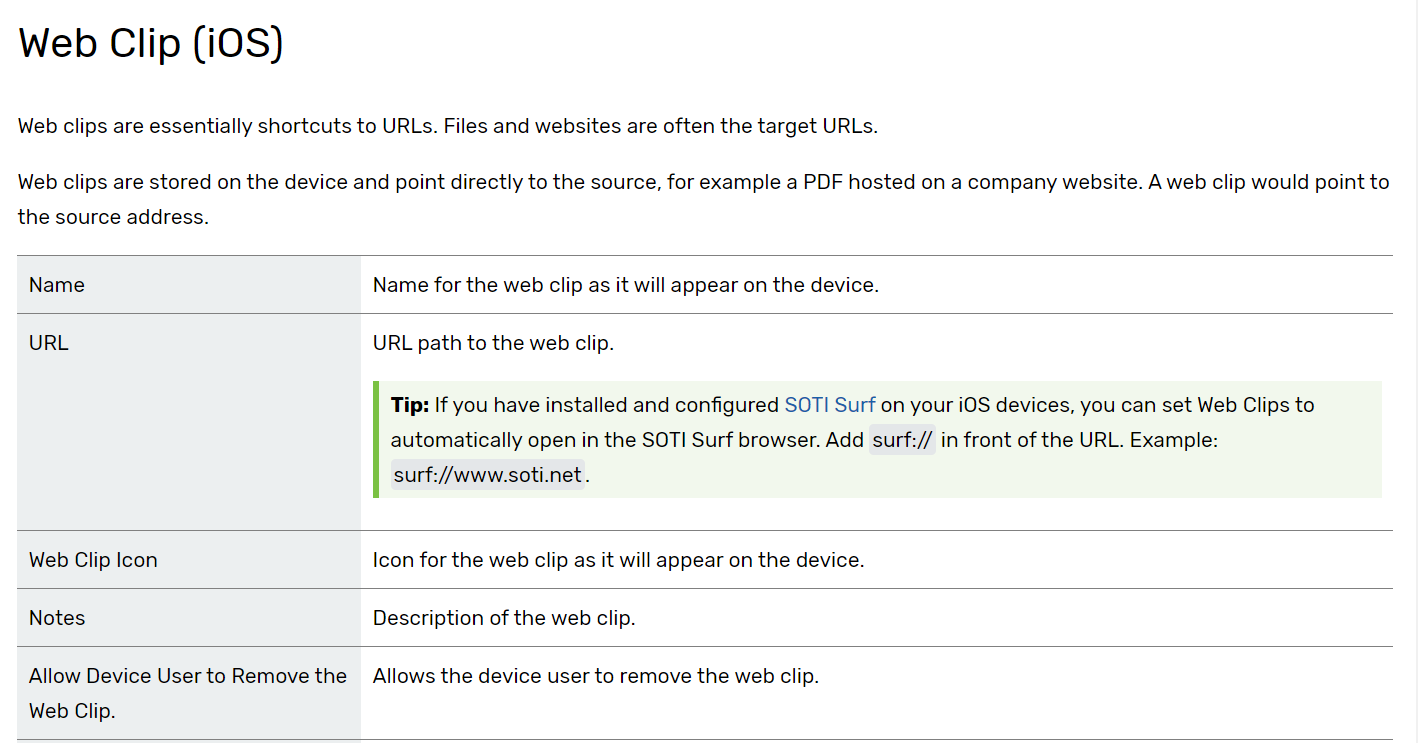I'm not seeing any applications and profiles on an enrolled MobiControl BYOD iOS device.
When opening App Catalog or Profile Catalog, it gets redirected to Safari browser with an error message that Safari cannot open the page because the server cannot be found.
Should I be able to see iOS applications and profile in the applications?
Thanks,