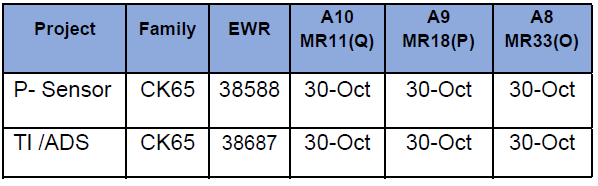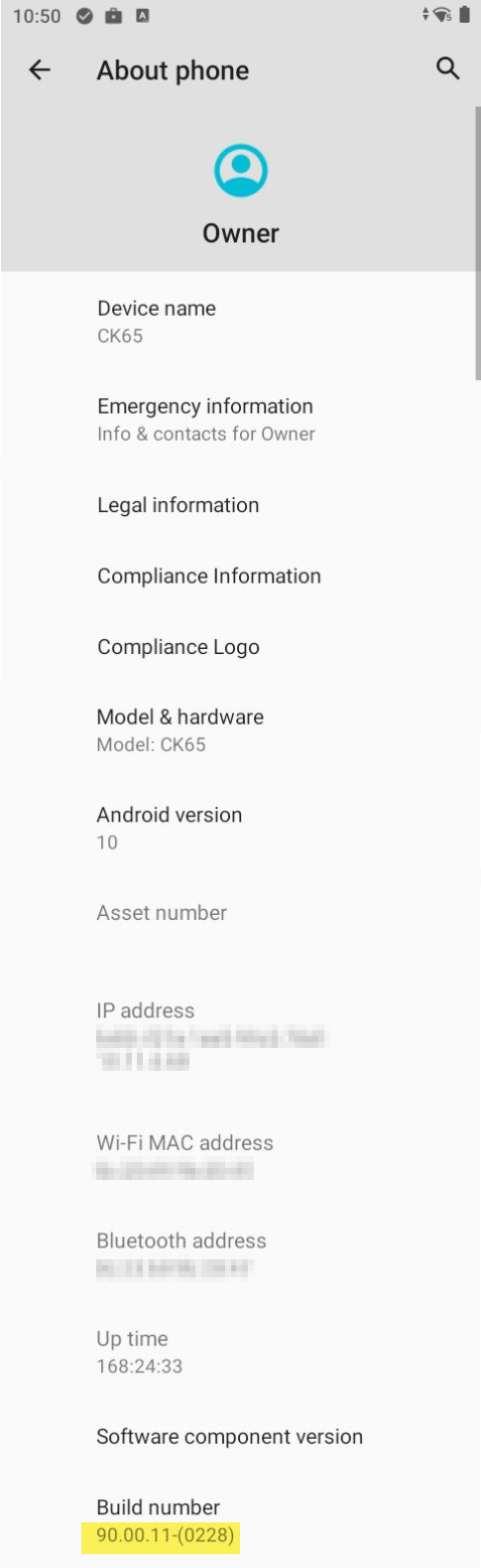Recently had a batch of Honeywell CK65's come in that were Android 10, up to this point we were using CK65's that were Android 9. It seems as though Honeywell has updated several internal components in the CK65's due to supply chain issues that don't allow you to downgrade to 9. So I'm looking to update all of our existing CK65's to 10.
I did a file sync of 90.00.12 and the update went off without an issue.
I came from 88.00.17 on my test unit.
After the reboot, I noticed two issues.
The first is that when I look at Applications under the device, they show as all of them being Uninstalled. With the one exception of the Honeywell UEMConnect software that's a mandatory installed application.
The second is with the Native Lockdown mode. None of the applications will fire off.
Until, I go into Administrative mode. If I just toggle between Administrative and then User. The applications will work. As soon as I reboot the device, the applications won't function until I bounce between Administrative mode and User mode. The two applications inparticular I've tested with are BasicTE and SmartTE(Staylinked).
Android Agent version: 15.1.2.1075
Honeywell Plugin version: 1.19.2.118