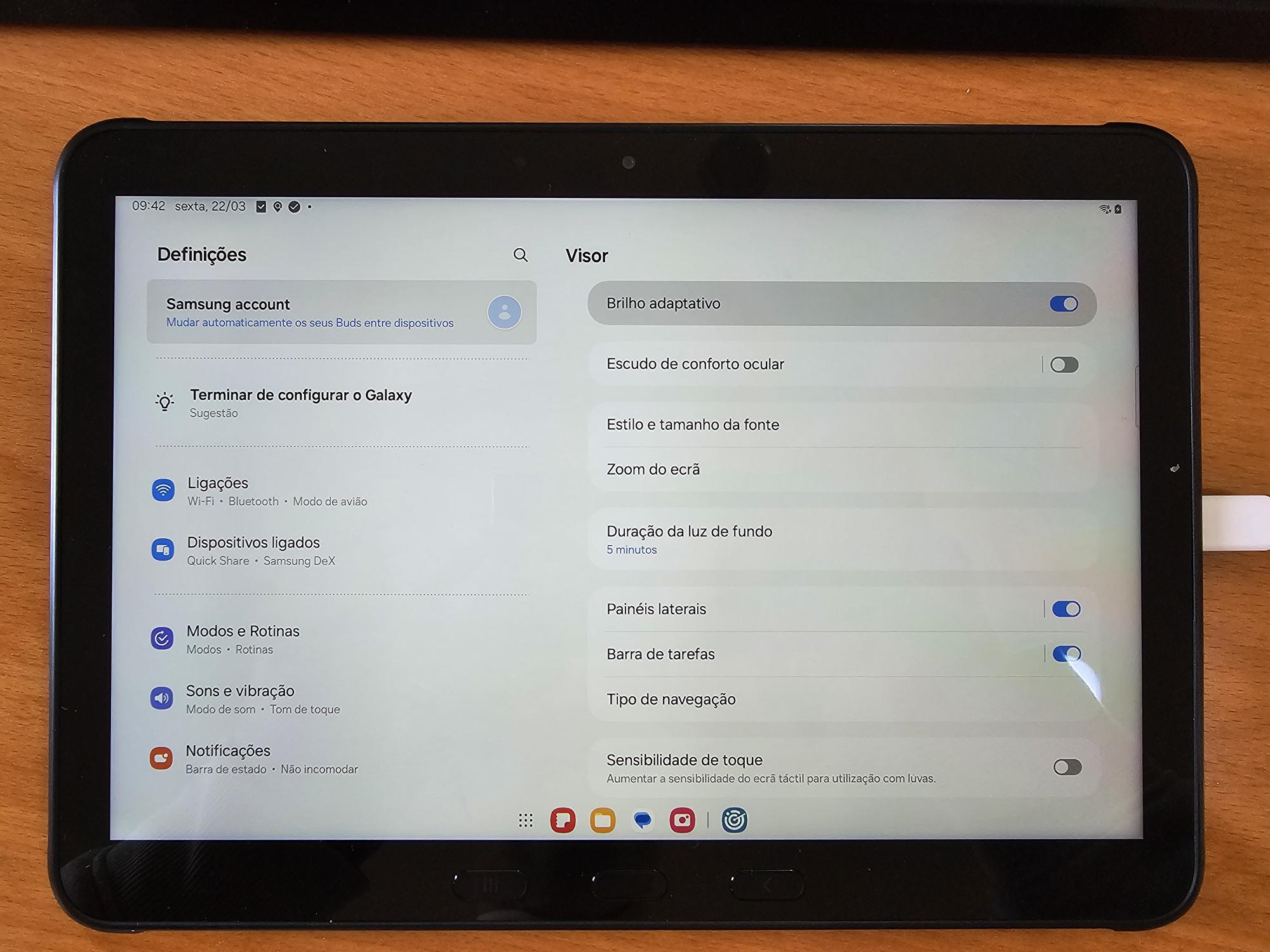Hi, I add a new device to SOTI and when I make remote control(Legacy) the device has the wrong orientation.
Any idea how to fix this?
Samsung Galaxy Tab Active4 Pro
Android 14
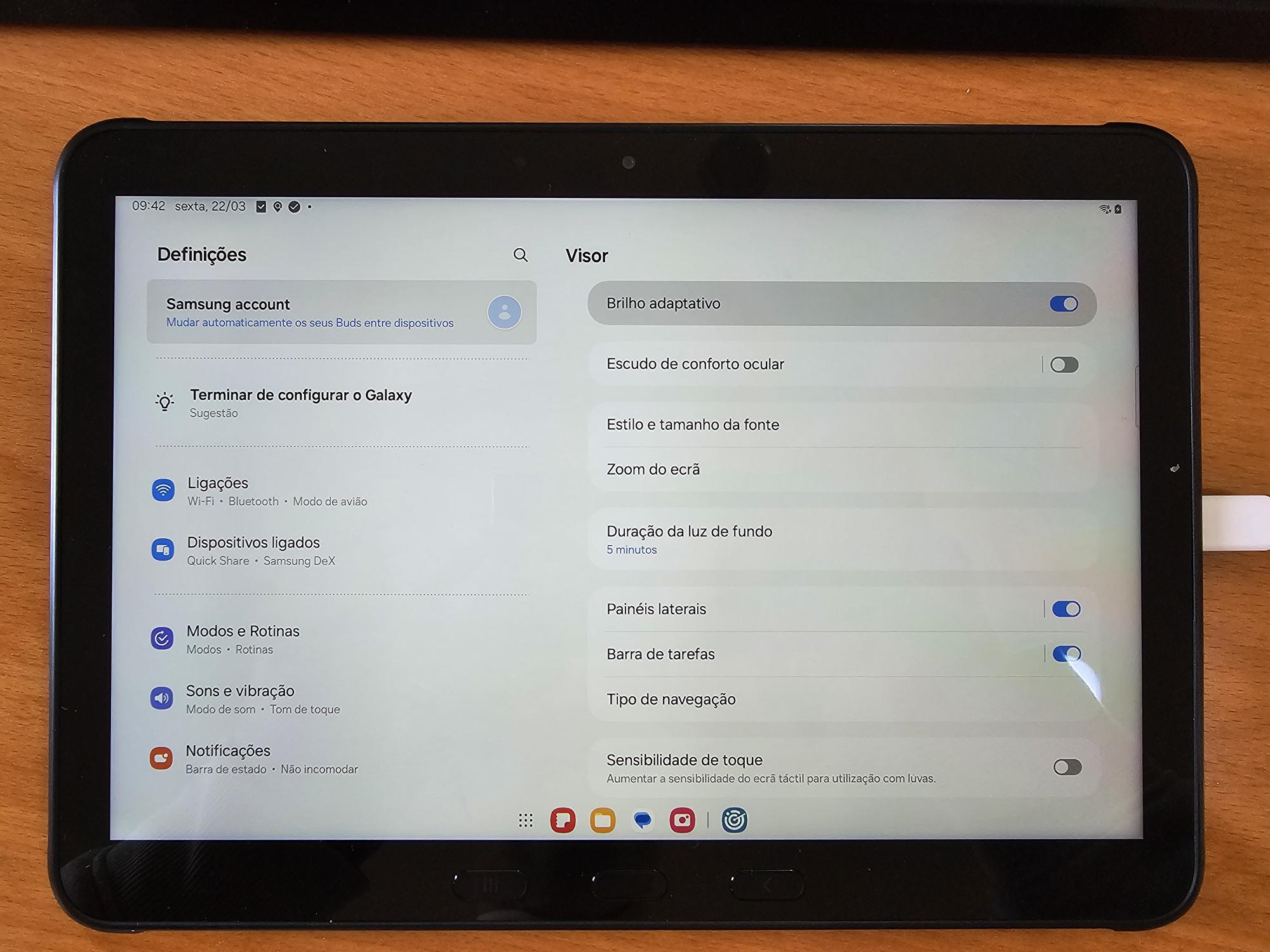
Hi, I add a new device to SOTI and when I make remote control(Legacy) the device has the wrong orientation.
Any idea how to fix this?
Samsung Galaxy Tab Active4 Pro
Android 14