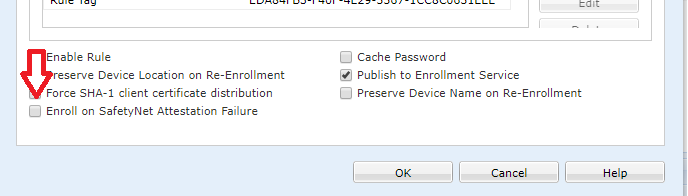Hi all,
I am testing SOTI Mobicontrol 14.3 and testing enrolment of AE smartphones.
When testing LG smartphones (K4/K8/K9), the smartphones are encrypted, factory reset or straight out of the box, they are failing to enrol with the following SOTI Agent message;
"Enrollment Failed. This device is not SafetyNet compliant. Please contact your system administrator."
I know I can simply tick the box to still enrol the devices but that would defeat the point of the SafetyNet feature. Has anyone else hit this yet?
I will check this with SOTI later today.
John.