This kind of error is the status quo of SOTI's MDM especially with apple devices. Lots of strange errors. I really wouldn't recommend this for iOS management unless you have no other choice.
All of my users are unable to launch soti surf after the 2024 update was pushed a couple of days ago. The application "opens" as if a window is opening and the application immediately closes. These are devices which had a configuration profile for the app with several settings enabled to lock down the browser as we use these to access an internal web page and nothing else.
I've tried updating and creating new configuration profiles for the app but they do not apply. It says configuration failed or configuration pending. I am able to apply profiles for other applications and configurations, but not soti surf.
I have setup a new ipad from scratch, enrolled in mdm. My existing profile does nothing and gives me an install failed error.
After the install failed, I created a brand new profile and attempted to assign it to the ipad and it now has a removal pending of the old install failed profile and a pending install for the new application profile. I've tried checking the device in and nothing happens.
I'm on a mobicontrol hosted cloud server version 15.6.3.1018.
Does anyone have the same issue? Is there a known configuration combination that must be updated to for this to be supported?
There are so many issues with mobicontrol.


.png)
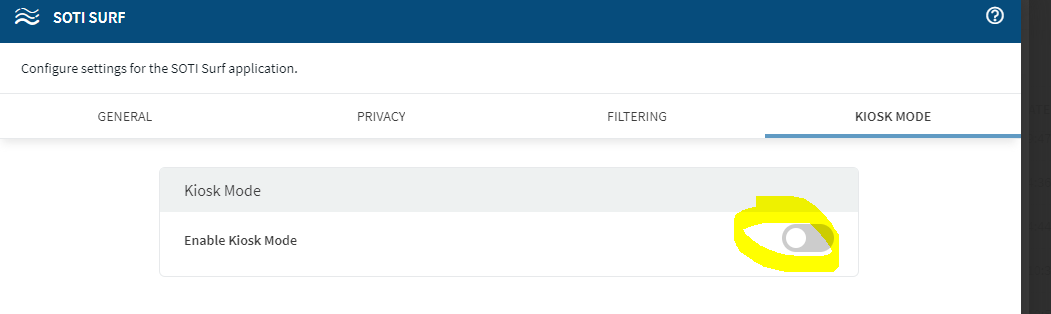
.png)
