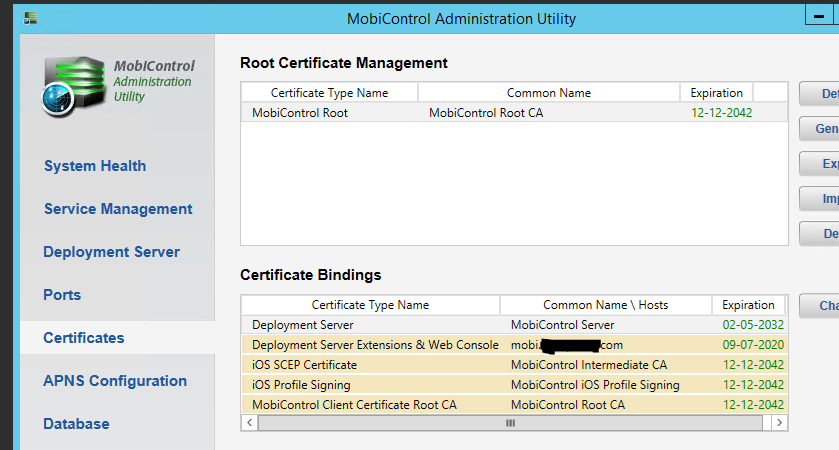Hi,
we are using SOTI solution for customer facing kiosks with a web site displayed in Soti Surf in kiosk mode. Soti Surf must be in the foreground at all times displaying the web site. The issue that we are facing is that after re-assignment of our profile (includes Application Run Control, Feature Control, Soti surf settings and Lockdown), Soti Surf gets stuck with a screen showing the message "The administrator has made changes to the surf app's settings. Please launch the browser again" (see screenshot). This happens even if there are no changes to Soti Surf settings. The tablet is enclosed in a kiosk stand so there is no access to the controls of the device. Customers cannot use the kiosk until a technician connects remotely to the device and re-starts Soti Surf on every single device.
Please, advise how we can solve this issue without manual intervention. Ideally this message will be bypassed or Soti Surf will restart automatically.
The devices are Samsung android tablets running OS 5.0.2 (Lollipop). MobiControl version is 13.3.0.3217, the agent version is 13.3.2.1004 (ELM) and Soti Surf version is 14.1.1.1121.
Thank you